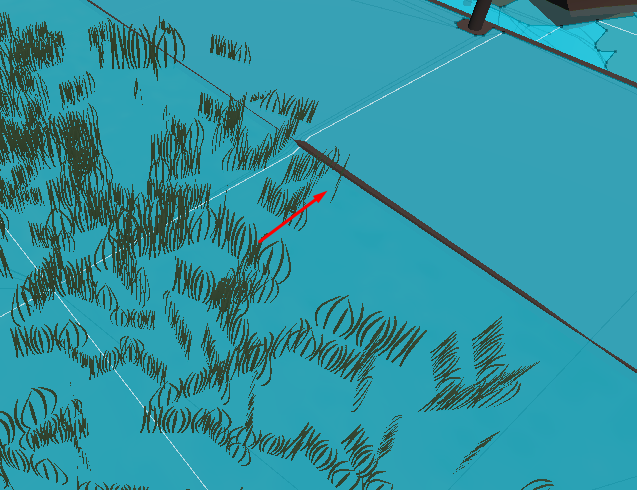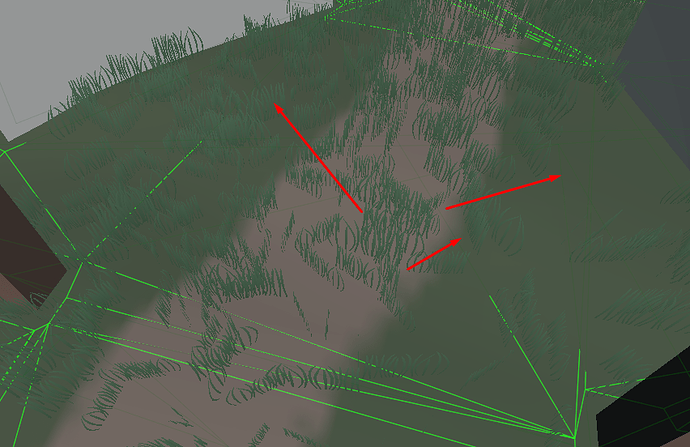I can’t figure out how to get high quality navmeshes. I have a voxel size of .05, but can’t go lower since doing so crashes my computer. I’ve tried turning everything else down / up to make it higher quality, and cannot get this sort of stuff to work.
See how this edge doesn’t appear?

But it does on unity’s navmesh:
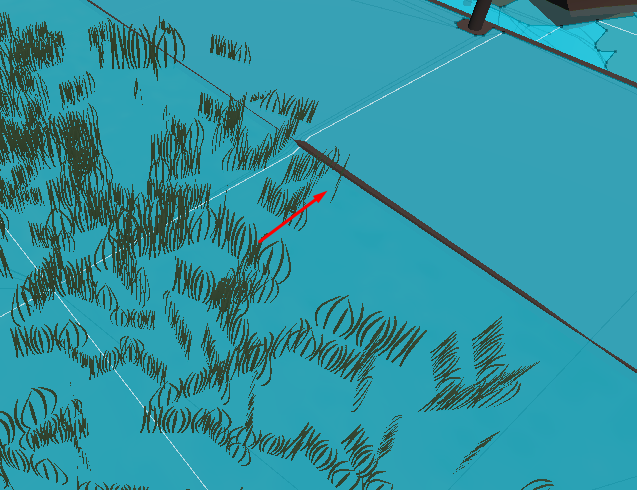
Same issue found here: Notice how it dips down? This is very visible ingame, causing characters to dip into the ground.
Any ideas?
I figured it out! My tile size was WAY too big, since I had enabled the whole “more verts, less tiles” feature. Making my tile size smaller helped! I haven’t gotten the edge itself working yet, but I’m assuming if I fiddle with it enough I’ll figure it out :))
EDIT: Just kidding! Looks like the terrain specifically is having issues… even with a terrain sample size of 1
Hi
Generally in this package the y coordinate of the navmesh only loosely corresponds to the y coordinate of the ground. Physics is intended to be used to position the character accurately on the ground, not the navmesh. So even though the navmesh dips below the ground slightly in some cases it should work well for pathfinding purposes and physics should be used to position the character on the ground very precisely.
1 Like
Oh, how interesting! That honestly makes perfect sense, and is quite ingenious. I really like that physics is “allowed” in this package - trying to get physics working (for knockback and being pushed off things) with standard Unity navigation was very painful. Thank you for your reply!!
1 Like