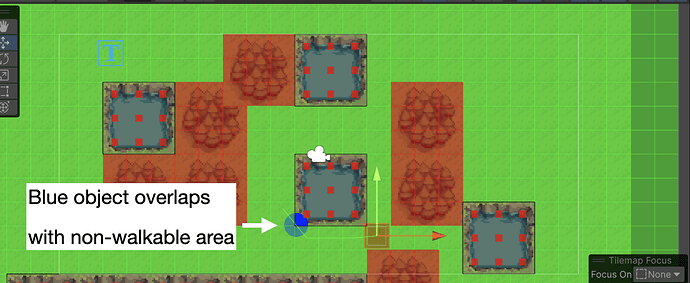Hello,
I’m following the tutorial, setting AI and target objects for the pahtfinding.
I used AILerp for the AI, but as you can see the below screenshot, the AI Object (Blue circle) overlapped the non-walkable area.
I guess it’s because the path doesn’t calculate the AI object’s size or material.
Is there a way not making it overlapped?