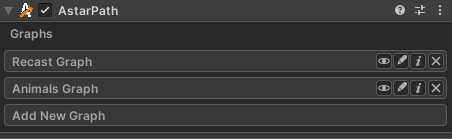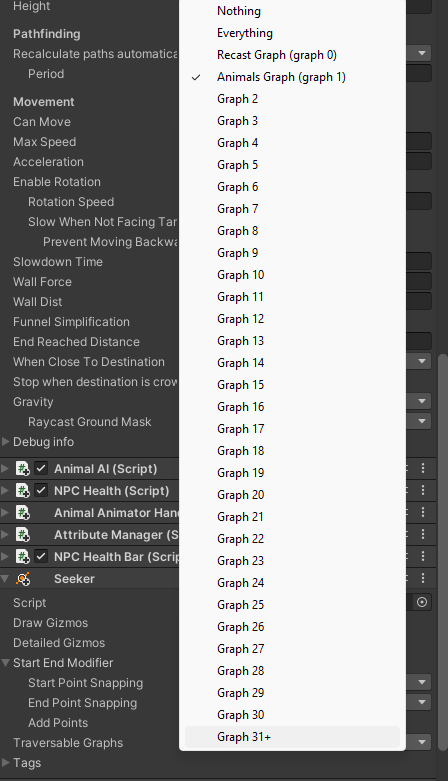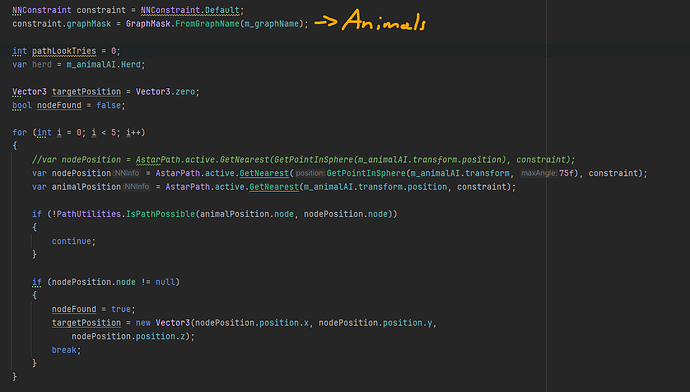Hi i just updated to newest version of AStart.
We have project on production branch already, and we have now big big problem with navigation.
Previously (on version 4) we had 2 recast graphs → one for humans and one for animals.
After updating the package, we still have those 2 recast graphs, however seeker component is no longer working.
Seeker on our animals had layer set to AnimalsGraph only. Full walkable area (see attachjement). Previously that was working, but now we have error like this: Searched all reachable nodes, but could not find target. This can happen if you have nodes with a different tag blocking the way to the goal. You can enable path.calculatePartial to handle that case as a workaround (though this comes with a performance cost).
If we will set layer on seeker to both as walkable → this is still not working. Same error.
The only working scenario if is Seeker component has layer set to the default recast (first one on the list) and ONLY THIS can be selected. If we will add any other layer → unit cannot navigate anymore.
We are using RichAI + seeker.
We checked everything, target IS on navmesh, positions are correct, moreover, even if we will copy exact same settings for both recast and then we will make scan to have the same recast → it is not working. Even if recasts are the same, units can navigate only if seeker component layer is set to first available graph.
We tried also what will happen with AIDestinationSetter, but same story, units just stay in place.
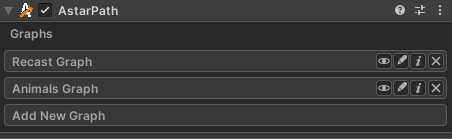
Hi
Do you have a screenshot of your graphs? Can you replicate this in any example scene (by adding another graph or something similar)?
→ Animals graph
→ Humans graph
Coloring mode:Areas.
I didn’t test sample scene yet, after downgrading (by repository) to old version, everything works again like a charm, but again back to latest version → seeker not working.
Will try to test sample scene, however we are using Unity 2021.3, so i think that can be tricky to run them 
We have also script like this in attachement now
So basically we are checking if path between 2 point is possible and that method return for us… true.
So IsPathPossible returns true, but path itself returns error i posted above, that’s strange also for us
Hi
I cannot replicate this in an example scene, by using two recast graphs and a RichAI agent.
Are you using any tags or anything else that might be relevant?
Hi Aaron !
I was working whole night to solve that and i think… i did it. But well, solution is strange. After deep investigating i found it even if graph is scanned, has surface and so on, second recast graph never had a connections between nodes. In visualization also that was missing. That was the reason why this was not working. What we did is that we completely did clean of library, cache, rebuild project, reimport A*, and then that started to work. I don’t know where was the issue, but well, that helped… maybe for future questions from users upgrading from 4 to 5 that can be helpfull to check connections between nodes if they have similar issues 
Hi
Good investigating!
Did you use cached startup for the graphs?
If so, there could potentially be some bug in my migration code. Connections have changed a lot in v5, and the system should try to recalculate all connections when it loads a graph from v4. Possibly something went wrong there.
Yes, i was using cached startup
Interesting. Would it be possible for you to share the graph cache file? The one that wasn’t working.
i generated already new one… is it somewhere kinda “history” of caches saved ? maybe then i can look for it for You
Unless you were using version control yourself or you have a backup somewhere… No. There’s no history.