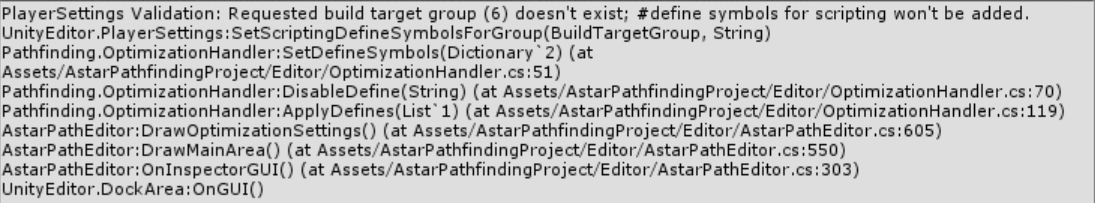While building the new 1.8.7 version to two DLLs and then testing out the result, I found that when Optimizing, the system caused 64 errors of “PlayerSettings Validation: Requested build target group X doesn’t exist” for build groups 5 (PS3), 6 (Xbox360), 15 (WP8), and 16 (Blackberry). This is in a fresh project in a recently-updated Unity editor, with no other packages to get in the way.
Going back and reloading the scripts (getting rid of the DLLs I made) it occurs with the originals too, both with 1.8.6 and 1.8.7 (pro versions only, obviously, since the optimization isn’t available in the free versions), so it’s nothing I did to screw anything up as far as I can tell. This may simply just be a problem with my editor setup (a malfunction in the upgrade to 5.5), but since this is the only package I can reproduce it with at the moment, I figured posting the issue here would be most expedient in figuring it out.
While I’m at it (and completely unrelated, but too minor to create a new thread for), the scope of the AstarSplines static class in AstarMath isn’t explicitly specified as public. That isn’t a problem when using the scripts directly, since it either assumes “public” for static classes without a scope specification, or (more likely) it includes all other loose scripts in the project to be “in the assembly”, which keeps it from being an issue.
If, however, you build the package to a DLL, that class is marked as “internal” instead, which keeps it from being accessible from other loose scripts not compiled together with it. That’s the only class I noticed in the APP package that has that issue, so I figured it might be worth mentioning since it’s 2 seconds to fix it. shrugs