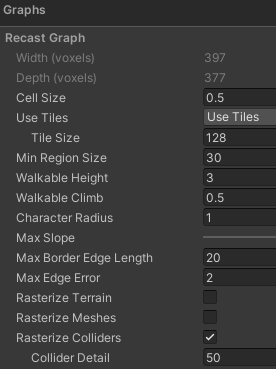Hi,
I get the following error when RESTARTING my game, which I do in the standard way, reloading the scene. So first gameplay, on an already generated from the editor recast graphs works, then this appears. Ideas? Do I need to do something special when restarting my scene?
I am on this version : 4.2.15 (2020-03-30)
Not allowed to access vertices on mesh ‘SM_Veh_Pickup_Technical_01_Wheel_fl’ (isReadable is false; Read/Write must be enabled in import settings)
UnityEngine.Mesh:get_vertices()
Pathfinding.Recast.RecastMeshGatherer:CollectSceneMeshes(List`1) (at Assets/AstarPathfindingProject/Generators/Utilities/RecastMeshGatherer.cs:76)
Pathfinding.RecastGraph:CollectMeshes(Bounds) (at Assets/AstarPathfindingProject/Generators/RecastGenerator.cs:747)
Pathfinding.d__50:MoveNext() (at Assets/AstarPathfindingProject/Generators/RecastGenerator.cs:660)
Pathfinding.d__46:MoveNext() (at Assets/AstarPathfindingProject/Generators/RecastGenerator.cs:583)
d__142:MoveNext() (at Assets/AstarPathfindingProject/Core/AstarPath.cs:1796)
d__141:MoveNext() (at Assets/AstarPathfindingProject/Core/AstarPath.cs:1733)