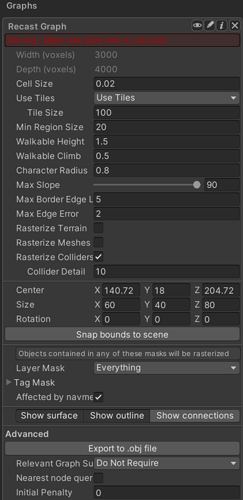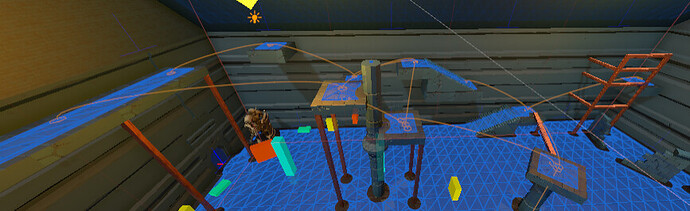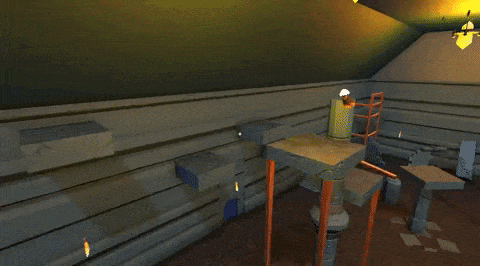OK. I got rid of the errors for the most part by turning off the RVOSimulator (I need to use this for the game, is this not supported anymore?), though some of them pop up when I stop running, seems to be the same as before.
C:\Users\Solom\Documents\RITUAL\Library\PackageCache\com.arongranberg.astar@4.3.53\Core\RVO\RVOQuadtreeBurst.cs(46,7): Burst error BC1022: Accessing a managed array is not supported
at Pathfinding.RVO.RVOQuadtreeBurst..cctor() (at C:\Users\Solom\Documents\RITUAL\Library\PackageCache\com.arongranberg.astar@4.3.53\Core\RVO\RVOQuadtreeBurst.cs:46)
at Pathfinding.RVO.RVOQuadtreeBurst.QueryRec(Pathfinding.RVO.RVOQuadtreeBurst* this, ref Pathfinding.RVO.RVOQuadtreeBurst.QuadtreeQuery query, int treeNodeIndex, Unity.Mathematics.float3 nodeMin, Unity.Mathematics.float3 nodeMax, ref float maxRadius) (at C:\Users\Solom\Documents\RITUAL\Library\PackageCache\com.arongranberg.astar@4.3.53\Core\RVO\RVOQuadtreeBurst.cs:368)
While compiling job: System.Void Pathfinding.Jobs.JobParallelForBatchedExtensions/ParallelForBatchJobStruct`1<Pathfinding.RVO.Sampled.JobRVOCalculateNeighbours`1<Pathfinding.RVO.XYMovementPlane>>::Execute(T&,System.IntPtr,System.IntPtr,Unity.Jobs.LowLevel.Unsafe.JobRanges&,System.Int32)
at C:\Users\Solom\Documents\RITUAL\Library\PackageCache\com.arongranberg.astar@4.3.53\Core\RVO\RVOQuadtreeBurst.cs:line 46
C:\Users\Solom\Documents\RITUAL\Library\PackageCache\com.arongranberg.astar@4.3.53\Core\RVO\RVOQuadtreeBurst.cs(46,7): Burst error BC1360: A static constructor on type `Pathfinding.RVO.RVOQuadtreeBurst` is mixing managed and unmanaged code which is not supported. In order to solve this, please move the managed code or unmanaged code to a different class/struct
at Pathfinding.RVO.RVOQuadtreeBurst..cctor() (at C:\Users\Solom\Documents\RITUAL\Library\PackageCache\com.arongranberg.astar@4.3.53\Core\RVO\RVOQuadtreeBurst.cs:46)
at Pathfinding.RVO.RVOQuadtreeBurst.QueryRec(Pathfinding.RVO.RVOQuadtreeBurst* this, ref Pathfinding.RVO.RVOQuadtreeBurst.QuadtreeQuery query, int treeNodeIndex, Unity.Mathematics.float3 nodeMin, Unity.Mathematics.float3 nodeMax, ref float maxRadius) (at C:\Users\Solom\Documents\RITUAL\Library\PackageCache\com.arongranberg.astar@4.3.53\Core\RVO\RVOQuadtreeBurst.cs:368)
While compiling job: System.Void Pathfinding.Jobs.JobParallelForBatchedExtensions/ParallelForBatchJobStruct`1<Pathfinding.RVO.Sampled.JobRVOCalculateNeighbours`1<Pathfinding.RVO.XYMovementPlane>>::Execute(T&,System.IntPtr,System.IntPtr,Unity.Jobs.LowLevel.Unsafe.JobRanges&,System.Int32)
at C:\Users\Solom\Documents\RITUAL\Library\PackageCache\com.arongranberg.astar@4.3.53\Core\RVO\RVOQuadtreeBurst.cs:line 46
This is the error I get now. I don’t understand, I need to scan the graph?
Exception: Cannot Apply NavmeshPrefab to a graph which has not been scanned yet
Pathfinding.NavmeshPrefab.Apply (Pathfinding.RecastGraph graph) (at Library/PackageCache/com.arongranberg.astar@4.3.53/Core/Misc/NavmeshPrefab.cs:278)
Pathfinding.NavmeshPrefab.Start () (at Library/PackageCache/com.arongranberg.astar@4.3.53/Core/Misc/NavmeshPrefab.cs:210)
I thought this already happens when I press scan on the prefab?
EDIT
I tried scanning the RecastGraph itself just to see if anything would happen, no dice.
I tried putting the bounds and center directly on the prefab and scanning it that way, pressed play, same error.
This is what my RecastGraph looks like, worked fine for the actual prefab scanning, perfect navmesh.
I was looking at the exact code and see that it expects the graph to already have tiles:
if (graph.GetTiles() == null) throw new System.Exception("Cannot Apply NavmeshPrefab to a graph which has not been scanned yet");
It is expecting the graph to have tiles clearly, and I’m sure you’re aware of this.
I just don’t see anything in the documentation about how to set up the RecastGraph so it already has tiles loaded… maybe some setting?
Stuck here for sure… also the RVO stuff being broken is not great, don’t know what to do there.
EDIT
Another peculiar thing.
If I don’t use the NavmeshPrefab, remove that components.
Then align the RecastGraph to the right place and scan just as it normally does.
The scan looks identical now, but if I move the prefab, the navmesh stays put, which doesn’t happen with the NavmeshPrefab (thankfully!).
Now as soon as I press play, the navmesh disappears. N if I close playmode, the navmesh is seemingly still gone?
I opened the first RecastGraph example that you had just to see if it had anything to do with my scene and noticed that it also doesn’t seem to show the navmesh, BUT! if i press play, it shows up.
If I click scan in that scene, the navmesh shows up properly, and now when I press play, it still is there… but as soon as I turn unity off, that navmesh disappears again. I have to rescan to get it to show up…
I don’t know what’s going on there at all, and don’t understand why the functioning is seemingly even worse in my main scene that I’ve been testing in.