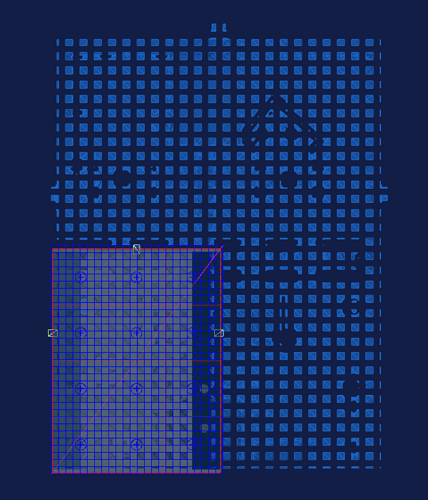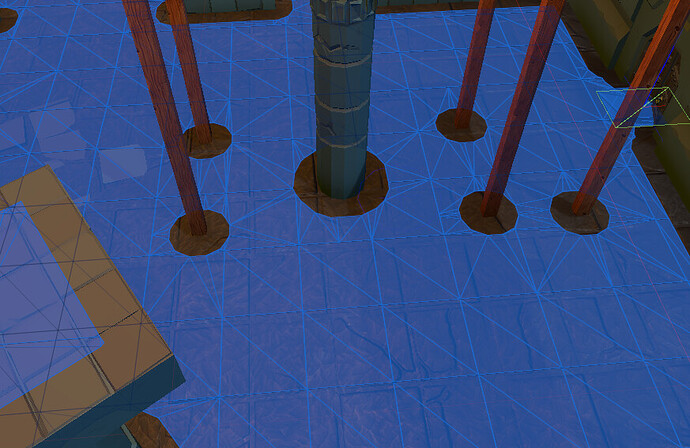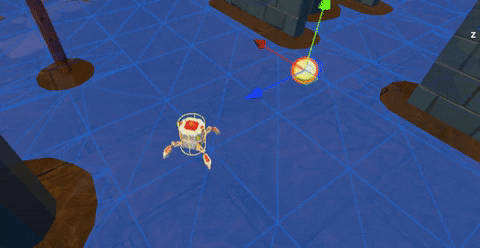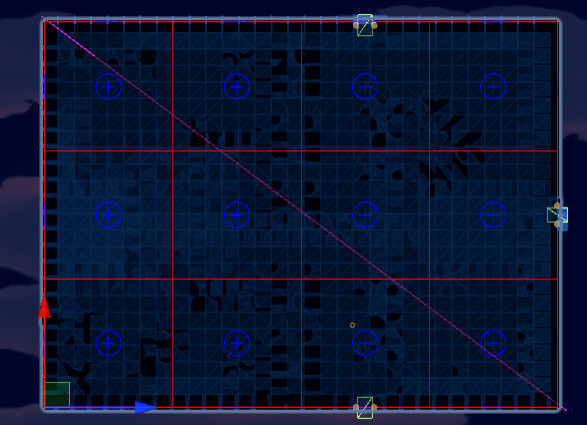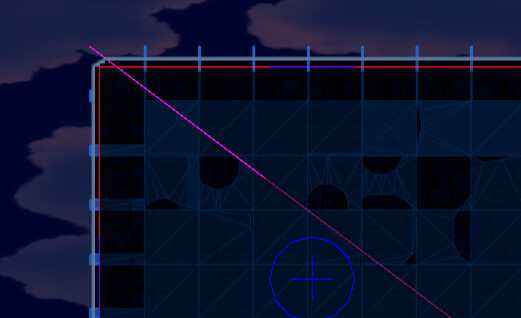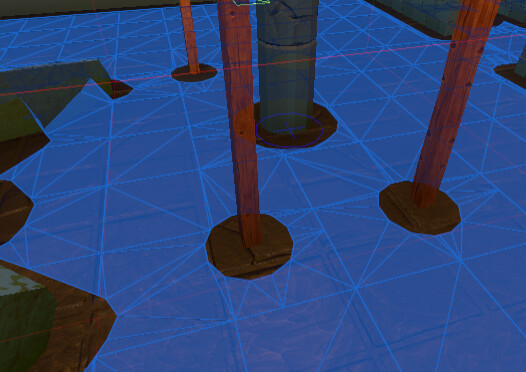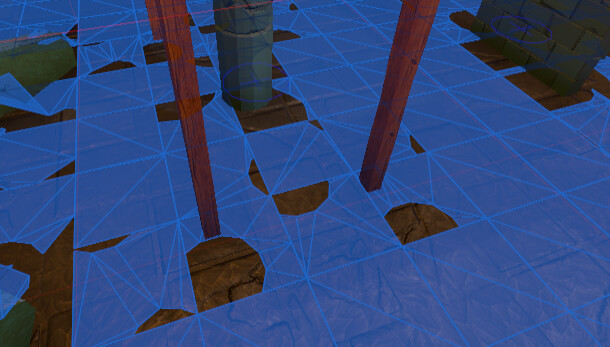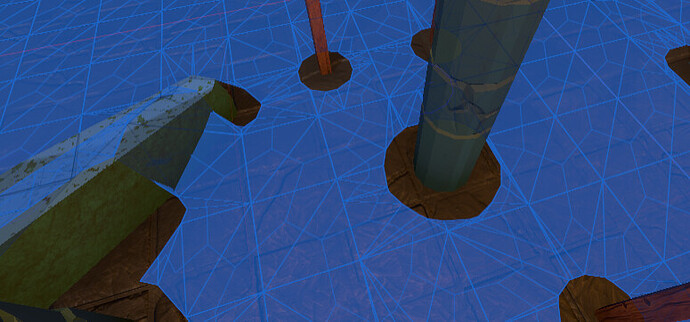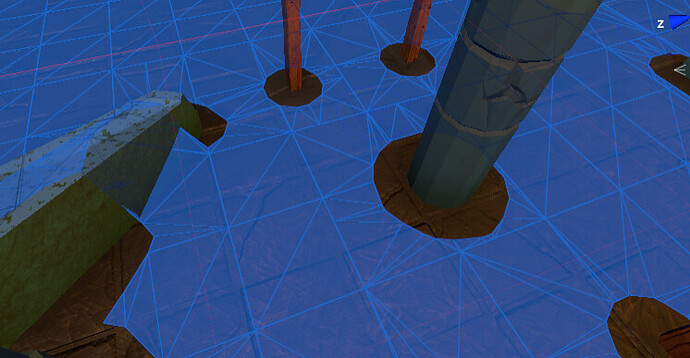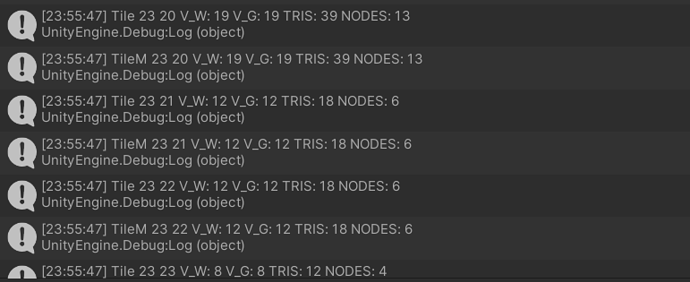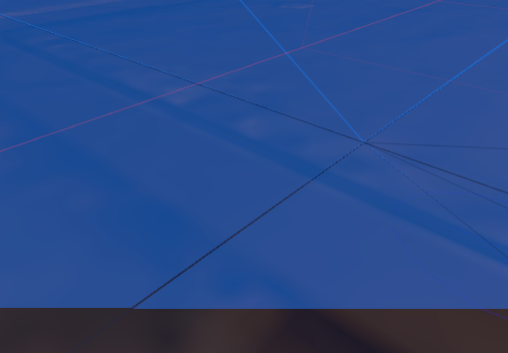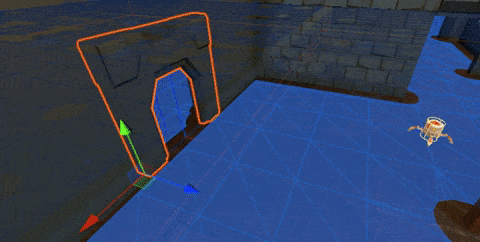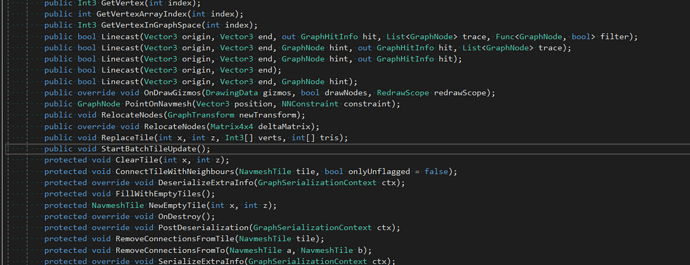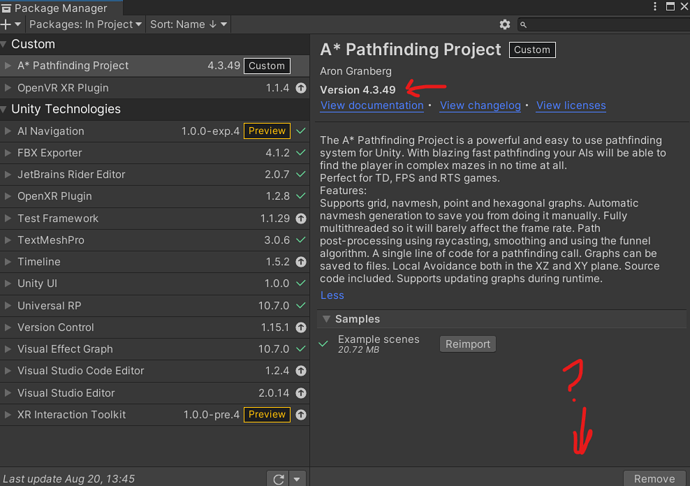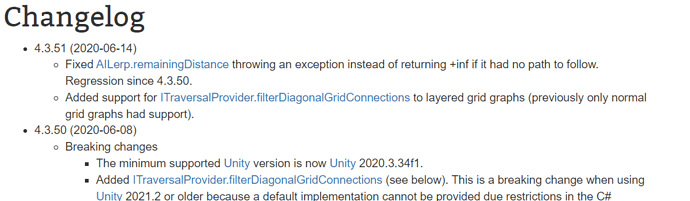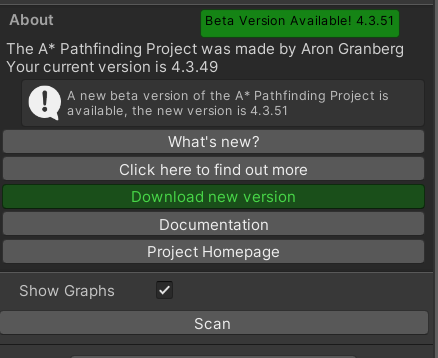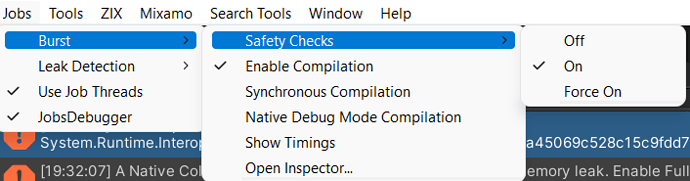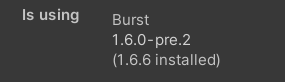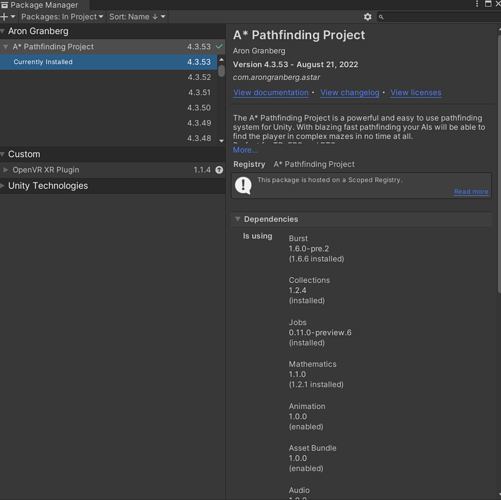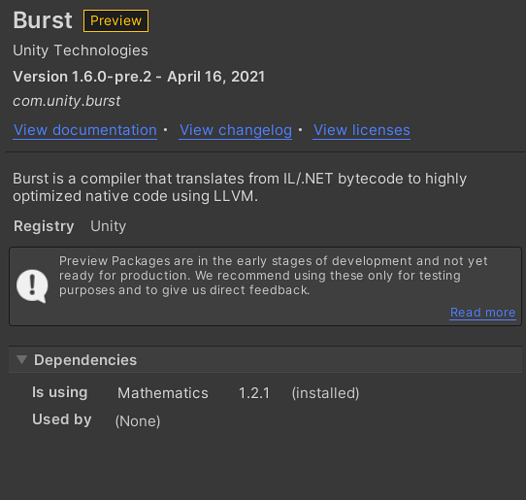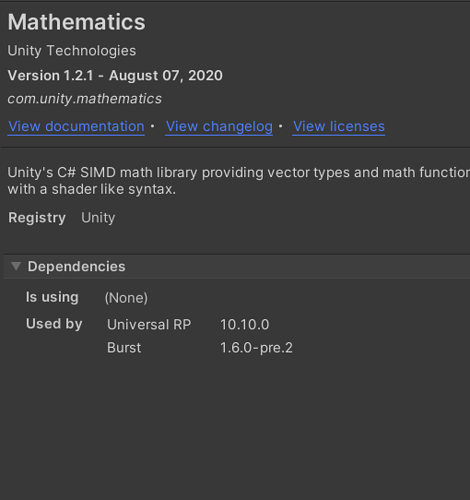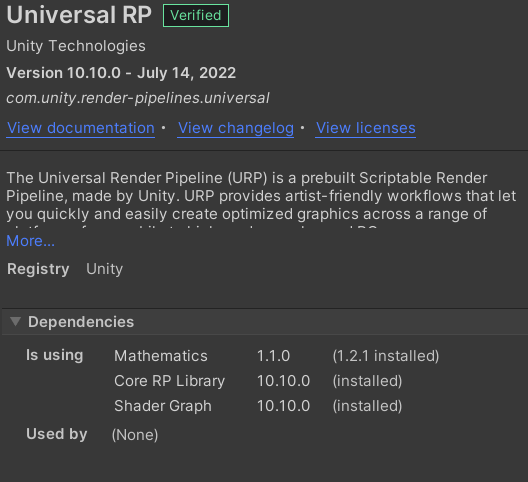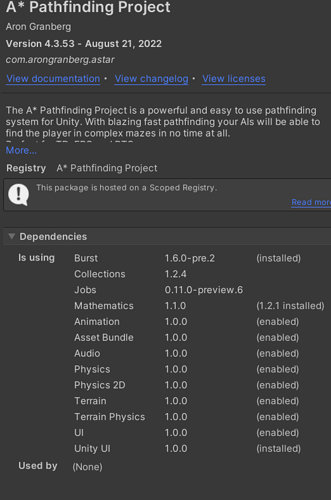So far it looks like the scanning is working, and it’s reproducing the right behaviour.
However as soon as I run the game, I start getting strange Burst related errors?
I tried re-installing multiple times, don’t know what is going on. Is it possible that the burst dependancy was not updated before u pushed to beta? This error only appears at runtime supposedly.
InvalidOperationException: Handle is not initialized.
System.Runtime.InteropServices.GCHandle.Free () (at <695d1cc93cca45069c528c15c9fdd749>:0)
Pathfinding.Drawing.CommandBuilder.DiscardAndDisposeInternal () (at Library/PackageCache/com.arongranberg.astar@4.3.53/Drawing/CommandBuilder.cs:223)
Pathfinding.Drawing.DrawingManager.OnDisable () (at Library/PackageCache/com.arongranberg.astar@4.3.53/Drawing/DrawingManager.cs:305)
A Native Collection has not been disposed, resulting in a memory leak. Enable Full StackTraces to get more details.
System.Reflection.TargetInvocationException: Exception has been thrown by the target of an invocation. ---> System.TypeInitializationException: The type initializer for 'Pathfinding.CalculateContour_00000714$BurstDirectCall' threw an exception. ---> System.InvalidOperationException: Burst failed to compile the function pointer `Void CalculateContour(JobCalculateContour*)`
at Unity.Burst.BurstCompiler.Compile (System.Object delegateObj, System.Reflection.MethodInfo methodInfo, System.Boolean isFunctionPointer, System.Object managedFallbackDelegateObj) [0x00131] in C:\Users\Solom\Documents\RITUAL\Library\PackageCache\com.unity.burst@1.6.6\Runtime\BurstCompiler.cs:364
at Unity.Burst.BurstCompiler.CompileILPPMethod (System.RuntimeMethodHandle burstMethodHandle, System.RuntimeMethodHandle managedMethodHandle, System.RuntimeTypeHandle delegateTypeHandle) [0x0008f] in C:\Users\Solom\Documents\RITUAL\Library\PackageCache\com.unity.burst@1.6.6\Runtime\BurstCompiler.cs:170
at Pathfinding.NavmeshCutJobs+CalculateContour_00000714$BurstDirectCall.Constructor () [0x00000] in <41efbea05d9044569009f4efebacbdb1>:0
at Pathfinding.NavmeshCutJobs+CalculateContour_00000714$BurstDirectCall..cctor () [0x00000] in <41efbea05d9044569009f4efebacbdb1>:0
--- End of inner exception stack trace ---
at $BurstDirectCallInitializer.Initialize () [0x00000] in <41efbea05d9044569009f4efebacbdb1>:0
at (wrapper managed-to-native) System.Reflection.MonoMethod.InternalInvoke(System.Reflection.MonoMethod,object,object[],System.Exception&)
at System.Reflection.MonoMethod.Invoke (System.Object obj, System.Reflection.BindingFlags invokeAttr, System.Reflection.Binder binder, System.Object[] parameters, System.Globalization.CultureInfo culture) [0x00032] in <695d1cc93cca45069c528c15c9fdd749>:0
--- End of inner exception stack trace ---
at System.Reflection.MonoMethod.Invoke (System.Object obj, System.Reflection.BindingFlags invokeAttr, System.Reflection.Binder binder, System.Object[] parameters, System.Globalization.CultureInfo culture) [0x00048] in <695d1cc93cca45069c528c15c9fdd749>:0
at System.Reflection.MethodBase.Invoke (System.Object obj, System.Object[] parameters) [0x00000] in <695d1cc93cca45069c528c15c9fdd749>:0
at UnityEditor.EditorAssemblies.ProcessInitializeOnLoadMethodAttributes () [0x00047] in <bfe26bbc7be749c7bb22d52435e15888>:0
UnityEditor.EditorAssemblies:ProcessInitializeOnLoadMethodAttributes ()
System.Reflection.TargetInvocationException: Exception has been thrown by the target of an invocation. ---> System.TypeInitializationException: The type initializer for 'Try_000009A0$BurstDirectCall' threw an exception. ---> System.InvalidOperationException: Burst failed to compile the function pointer `Int32 Try(IntPtr, Block ByRef)`
at Unity.Burst.BurstCompiler.Compile (System.Object delegateObj, System.Reflection.MethodInfo methodInfo, System.Boolean isFunctionPointer, System.Object managedFallbackDelegateObj) [0x00131] in C:\Users\Solom\Documents\RITUAL\Library\PackageCache\com.unity.burst@1.6.6\Runtime\BurstCompiler.cs:364
at Unity.Burst.BurstCompiler.CompileILPPMethod (System.RuntimeMethodHandle burstMethodHandle, System.RuntimeMethodHandle managedMethodHandle, System.RuntimeTypeHandle delegateTypeHandle) [0x0008f] in C:\Users\Solom\Documents\RITUAL\Library\PackageCache\com.unity.burst@1.6.6\Runtime\BurstCompiler.cs:170
at Unity.Collections.AllocatorManager+StackAllocator+Try_000009A0$BurstDirectCall.Constructor () [0x00000] in <8d277e54f1884e52bda3113236704cf7>:0
at Unity.Collections.AllocatorManager+StackAllocator+Try_000009A0$BurstDirectCall..cctor () [0x00000] in <8d277e54f1884e52bda3113236704cf7>:0
--- End of inner exception stack trace ---
at $BurstDirectCallInitializer.Initialize () [0x00000] in <8d277e54f1884e52bda3113236704cf7>:0
at (wrapper managed-to-native) System.Reflection.MonoMethod.InternalInvoke(System.Reflection.MonoMethod,object,object[],System.Exception&)
at System.Reflection.MonoMethod.Invoke (System.Object obj, System.Reflection.BindingFlags invokeAttr, System.Reflection.Binder binder, System.Object[] parameters, System.Globalization.CultureInfo culture) [0x00032] in <695d1cc93cca45069c528c15c9fdd749>:0
--- End of inner exception stack trace ---
at System.Reflection.MonoMethod.Invoke (System.Object obj, System.Reflection.BindingFlags invokeAttr, System.Reflection.Binder binder, System.Object[] parameters, System.Globalization.CultureInfo culture) [0x00048] in <695d1cc93cca45069c528c15c9fdd749>:0
at System.Reflection.MethodBase.Invoke (System.Object obj, System.Object[] parameters) [0x00000] in <695d1cc93cca45069c528c15c9fdd749>:0
at UnityEditor.EditorAssemblies.ProcessInitializeOnLoadMethodAttributes () [0x00047] in <bfe26bbc7be749c7bb22d52435e15888>:0
UnityEditor.EditorAssemblies:ProcessInitializeOnLoadMethodAttributes ()
InvalidOperationException: Burst failed to compile the function pointer `Boolean AnyBuffersWrittenTo(Unity.Collections.LowLevel.Unsafe.UnsafeAppendBuffer*, Int32)`
Unity.Burst.BurstCompiler.Compile (System.Object delegateObj, System.Reflection.MethodInfo methodInfo, System.Boolean isFunctionPointer, System.Object managedFallbackDelegateObj) (at Library/PackageCache/com.unity.burst@1.6.6/Runtime/BurstCompiler.cs:364)
Unity.Burst.BurstCompiler.Compile (System.Object delegateObj, System.Boolean isFunctionPointer) (at Library/PackageCache/com.unity.burst@1.6.6/Runtime/BurstCompiler.cs:239)
Unity.Burst.BurstCompiler.CompileFunctionPointer[T] (T delegateMethod) (at Library/PackageCache/com.unity.burst@1.6.6/Runtime/BurstCompiler.cs:220)
Pathfinding.Drawing.DrawingData+BuilderData..cctor () (at Library/PackageCache/com.arongranberg.astar@4.3.53/Drawing/DrawingData.cs:541)
Rethrow as TypeInitializationException: The type initializer for 'BuilderData' threw an exception.
Pathfinding.Drawing.DrawingData+BuilderDataContainer.Reserve (System.Boolean isBuiltInCommandBuilder) (at Library/PackageCache/com.arongranberg.astar@4.3.53/Drawing/DrawingData.cs:683)
Pathfinding.Drawing.CommandBuilder..ctor (Pathfinding.Drawing.DrawingData gizmos, Pathfinding.Drawing.DrawingData+Hasher hasher, Pathfinding.Drawing.RedrawScope frameRedrawScope, Pathfinding.Drawing.RedrawScope customRedrawScope, System.Boolean isGizmos, System.Boolean isBuiltInCommandBuilder, System.Int32 sceneModeVersion) (at Library/PackageCache/com.arongranberg.astar@4.3.53/Drawing/CommandBuilder.cs:96)
Pathfinding.Drawing.DrawingData.GetBuiltInBuilder (System.Boolean renderInGame) (at Library/PackageCache/com.arongranberg.astar@4.3.53/Drawing/DrawingData.cs:1086)
Pathfinding.Drawing.DrawingManager.OnEnable () (at Library/PackageCache/com.arongranberg.astar@4.3.53/Drawing/DrawingManager.cs:248)
UnityEngine.GameObject:AddComponent()
Pathfinding.Drawing.DrawingManager:Init() (at Library/PackageCache/com.arongranberg.astar@4.3.53/Drawing/DrawingManager.cs:181)
UnityEditor.EditorAssemblies:ProcessInitializeOnLoadMethodAttributes()
System.Reflection.TargetInvocationException: Exception has been thrown by the target of an invocation. ---> System.TypeInitializationException: The type initializer for 'Execute_0000014F$BurstDirectCall' threw an exception. ---> System.TypeInitializationException: The type initializer for 'JobWireMesh' threw an exception. ---> System.InvalidOperationException: Burst failed to compile the function pointer `Void Execute(MeshData ByRef, Pathfinding.Drawing.CommandBuilder ByRef)`
at Unity.Burst.BurstCompiler.Compile (System.Object delegateObj, System.Reflection.MethodInfo methodInfo, System.Boolean isFunctionPointer, System.Object managedFallbackDelegateObj) [0x00131] in C:\Users\Solom\Documents\RITUAL\Library\PackageCache\com.unity.burst@1.6.6\Runtime\BurstCompiler.cs:364
at Unity.Burst.BurstCompiler.Compile (System.Object delegateObj, System.Boolean isFunctionPointer) [0x0001f] in C:\Users\Solom\Documents\RITUAL\Library\PackageCache\com.unity.burst@1.6.6\Runtime\BurstCompiler.cs:239
at Unity.Burst.BurstCompiler.CompileFunctionPointer[T] (T delegateMethod) [0x0000c] in C:\Users\Solom\Documents\RITUAL\Library\PackageCache\com.unity.burst@1.6.6\Runtime\BurstCompiler.cs:220
at Pathfinding.Drawing.CommandBuilder+JobWireMesh..cctor () [0x00000] in C:\Users\Solom\Documents\RITUAL\Library\PackageCache\com.arongranberg.astar@4.3.53\Drawing\CommandBuilder.cs:1387
--- End of inner exception stack trace ---
at (wrapper managed-to-native) System.Runtime.InteropServices.Marshal.GetFunctionPointerForDelegateInternal(System.Delegate)
at System.Runtime.InteropServices.Marshal.GetFunctionPointerForDelegate (System.Delegate d) [0x0000e] in <695d1cc93cca45069c528c15c9fdd749>:0
at Unity.Burst.BurstCompiler.Compile (System.Object delegateObj, System.Reflection.MethodInfo methodInfo, System.Boolean isFunctionPointer, System.Object managedFallbackDelegateObj) [0x000a1] in C:\Users\Solom\Documents\RITUAL\Library\PackageCache\com.unity.burst@1.6.6\Runtime\BurstCompiler.cs:299
at Unity.Burst.BurstCompiler.CompileILPPMethod (System.RuntimeMethodHandle burstMethodHandle, System.RuntimeMethodHandle managedMethodHandle, System.RuntimeTypeHandle delegateTypeHandle) [0x0008f] in C:\Users\Solom\Documents\RITUAL\Library\PackageCache\com.unity.burst@1.6.6\Runtime\BurstCompiler.cs:170
at Pathfinding.Drawing.CommandBuilder+JobWireMesh+Execute_0000014F$BurstDirectCall.Constructor () [0x00000] in <183d011932d34b5da8bb04b274557e3c>:0
at Pathfinding.Drawing.CommandBuilder+JobWireMesh+Execute_0000014F$BurstDirectCall..cctor () [0x00000] in <183d011932d34b5da8bb04b274557e3c>:0
--- End of inner exception stack trace ---
at Pathfinding.Drawing.CommandBuilder.Initialize$JobWireMesh_Execute_0000014F$BurstDirectCall () [0x00000] in <183d011932d34b5da8bb04b274557e3c>:0
at $BurstDirectCallInitializer.Initialize () [0x00000] in <183d011932d34b5da8bb04b274557e3c>:0
at (wrapper managed-to-native) System.Reflection.MonoMethod.InternalInvoke(System.Reflection.MonoMethod,object,object[],System.Exception&)
at System.Reflection.MonoMethod.Invoke (System.Object obj, System.Reflection.BindingFlags invokeAttr, System.Reflection.Binder binder, System.Object[] parameters, System.Globalization.CultureInfo culture) [0x00032] in <695d1cc93cca45069c528c15c9fdd749>:0
--- End of inner exception stack trace ---
at System.Reflection.MonoMethod.Invoke (System.Object obj, System.Reflection.BindingFlags invokeAttr, System.Reflection.Binder binder, System.Object[] parameters, System.Globalization.CultureInfo culture) [0x00048] in <695d1cc93cca45069c528c15c9fdd749>:0
at System.Reflection.MethodBase.Invoke (System.Object obj, System.Object[] parameters) [0x00000] in <695d1cc93cca45069c528c15c9fdd749>:0
at UnityEditor.EditorAssemblies.ProcessInitializeOnLoadMethodAttributes () [0x00047] in <bfe26bbc7be749c7bb22d52435e15888>:0
UnityEditor.EditorAssemblies:ProcessInitializeOnLoadMethodAttributes ()
InvalidOperationException: Burst failed to compile the function pointer `Int32 Try(IntPtr, Block ByRef)`
Unity.Burst.BurstCompiler.Compile (System.Object delegateObj, System.Reflection.MethodInfo methodInfo, System.Boolean isFunctionPointer, System.Object managedFallbackDelegateObj) (at Library/PackageCache/com.unity.burst@1.6.6/Runtime/BurstCompiler.cs:364)
Unity.Burst.BurstCompiler.CompileILPPMethod (System.RuntimeMethodHandle burstMethodHandle, System.RuntimeMethodHandle managedMethodHandle, System.RuntimeTypeHandle delegateTypeHandle) (at Library/PackageCache/com.unity.burst@1.6.6/Runtime/BurstCompiler.cs:170)
Unity.Collections.AllocatorManager+StackAllocator+Try_000009A0$BurstDirectCall.Constructor () (at <8d277e54f1884e52bda3113236704cf7>:0)
Unity.Collections.AllocatorManager+StackAllocator+Try_000009A0$BurstDirectCall..cctor () (at <8d277e54f1884e52bda3113236704cf7>:0)
Rethrow as TypeInitializationException: The type initializer for 'Try_000009A0$BurstDirectCall' threw an exception.
$BurstDirectCallInitializer.Initialize () (at <8d277e54f1884e52bda3113236704cf7>:0)
InvalidOperationException: Burst failed to compile the function pointer `Void CalculateContour(JobCalculateContour*)`
Unity.Burst.BurstCompiler.Compile (System.Object delegateObj, System.Reflection.MethodInfo methodInfo, System.Boolean isFunctionPointer, System.Object managedFallbackDelegateObj) (at Library/PackageCache/com.unity.burst@1.6.6/Runtime/BurstCompiler.cs:364)
Unity.Burst.BurstCompiler.CompileILPPMethod (System.RuntimeMethodHandle burstMethodHandle, System.RuntimeMethodHandle managedMethodHandle, System.RuntimeTypeHandle delegateTypeHandle) (at Library/PackageCache/com.unity.burst@1.6.6/Runtime/BurstCompiler.cs:170)
Pathfinding.NavmeshCutJobs+CalculateContour_00000714$BurstDirectCall.Constructor () (at <41efbea05d9044569009f4efebacbdb1>:0)
Pathfinding.NavmeshCutJobs+CalculateContour_00000714$BurstDirectCall..cctor () (at <41efbea05d9044569009f4efebacbdb1>:0)
Rethrow as TypeInitializationException: The type initializer for 'Pathfinding.CalculateContour_00000714$BurstDirectCall' threw an exception.
$BurstDirectCallInitializer.Initialize () (at <41efbea05d9044569009f4efebacbdb1>:0)
InvalidOperationException: Burst failed to compile the function pointer `Void Execute(MeshData ByRef, Pathfinding.Drawing.CommandBuilder ByRef)`
Unity.Burst.BurstCompiler.Compile (System.Object delegateObj, System.Reflection.MethodInfo methodInfo, System.Boolean isFunctionPointer, System.Object managedFallbackDelegateObj) (at Library/PackageCache/com.unity.burst@1.6.6/Runtime/BurstCompiler.cs:364)
Unity.Burst.BurstCompiler.Compile (System.Object delegateObj, System.Boolean isFunctionPointer) (at Library/PackageCache/com.unity.burst@1.6.6/Runtime/BurstCompiler.cs:239)
Unity.Burst.BurstCompiler.CompileFunctionPointer[T] (T delegateMethod) (at Library/PackageCache/com.unity.burst@1.6.6/Runtime/BurstCompiler.cs:220)
Pathfinding.Drawing.CommandBuilder+JobWireMesh..cctor () (at Library/PackageCache/com.arongranberg.astar@4.3.53/Drawing/CommandBuilder.cs:1387)
Rethrow as TypeInitializationException: The type initializer for 'JobWireMesh' threw an exception.
System.Runtime.InteropServices.Marshal.GetFunctionPointerForDelegate (System.Delegate d) (at <695d1cc93cca45069c528c15c9fdd749>:0)
Unity.Burst.BurstCompiler.Compile (System.Object delegateObj, System.Reflection.MethodInfo methodInfo, System.Boolean isFunctionPointer, System.Object managedFallbackDelegateObj) (at Library/PackageCache/com.unity.burst@1.6.6/Runtime/BurstCompiler.cs:299)
Unity.Burst.BurstCompiler.CompileILPPMethod (System.RuntimeMethodHandle burstMethodHandle, System.RuntimeMethodHandle managedMethodHandle, System.RuntimeTypeHandle delegateTypeHandle) (at Library/PackageCache/com.unity.burst@1.6.6/Runtime/BurstCompiler.cs:170)
Pathfinding.Drawing.CommandBuilder+JobWireMesh+Execute_0000014F$BurstDirectCall.Constructor () (at <183d011932d34b5da8bb04b274557e3c>:0)
Pathfinding.Drawing.CommandBuilder+JobWireMesh+Execute_0000014F$BurstDirectCall..cctor () (at <183d011932d34b5da8bb04b274557e3c>:0)
Rethrow as TypeInitializationException: The type initializer for 'Execute_0000014F$BurstDirectCall' threw an exception.
Pathfinding.Drawing.CommandBuilder.Initialize$JobWireMesh_Execute_0000014F$BurstDirectCall () (at <183d011932d34b5da8bb04b274557e3c>:0)
$BurstDirectCallInitializer.Initialize () (at <183d011932d34b5da8bb04b274557e3c>:0)
InvalidOperationException: Burst failed to compile the function pointer `Boolean AnyBuffersWrittenTo(Unity.Collections.LowLevel.Unsafe.UnsafeAppendBuffer*, Int32)`
Unity.Burst.BurstCompiler.Compile (System.Object delegateObj, System.Reflection.MethodInfo methodInfo, System.Boolean isFunctionPointer, System.Object managedFallbackDelegateObj) (at Library/PackageCache/com.unity.burst@1.6.6/Runtime/BurstCompiler.cs:364)
Unity.Burst.BurstCompiler.Compile (System.Object delegateObj, System.Boolean isFunctionPointer) (at Library/PackageCache/com.unity.burst@1.6.6/Runtime/BurstCompiler.cs:239)
Unity.Burst.BurstCompiler.CompileFunctionPointer[T] (T delegateMethod) (at Library/PackageCache/com.unity.burst@1.6.6/Runtime/BurstCompiler.cs:220)
Pathfinding.Drawing.DrawingData+BuilderData..cctor () (at Library/PackageCache/com.arongranberg.astar@4.3.53/Drawing/DrawingData.cs:541)
Rethrow as TypeInitializationException: The type initializer for 'BuilderData' threw an exception.
Pathfinding.Drawing.DrawingData+BuilderDataContainer.Reserve (System.Boolean isBuiltInCommandBuilder) (at Library/PackageCache/com.arongranberg.astar@4.3.53/Drawing/DrawingData.cs:683)
Pathfinding.Drawing.CommandBuilder..ctor (Pathfinding.Drawing.DrawingData gizmos, Pathfinding.Drawing.DrawingData+Hasher hasher, Pathfinding.Drawing.RedrawScope frameRedrawScope, Pathfinding.Drawing.RedrawScope customRedrawScope, System.Boolean isGizmos, System.Boolean isBuiltInCommandBuilder, System.Int32 sceneModeVersion) (at Library/PackageCache/com.arongranberg.astar@4.3.53/Drawing/CommandBuilder.cs:96)
Pathfinding.Drawing.DrawingData.GetBuilder (System.Boolean renderInGame) (at Library/PackageCache/com.arongranberg.astar@4.3.53/Drawing/DrawingData.cs:1081)
Pathfinding.Drawing.DrawingManager.GetBuilder (System.Boolean renderInGame) (at Library/PackageCache/com.arongranberg.astar@4.3.53/Drawing/DrawingManager.cs:604)
Pathfinding.RVO.SimulatorBurst.UpdateInternal[T] () (at Library/PackageCache/com.arongranberg.astar@4.3.53/Core/RVO/RVOCoreSimulatorBurst.cs:1197)
Pathfinding.RVO.SimulatorBurst.Update () (at Library/PackageCache/com.arongranberg.astar@4.3.53/Core/RVO/RVOCoreSimulatorBurst.cs:1110)
Pathfinding.RVO.RVOSimulator.Update () (at Library/PackageCache/com.arongranberg.astar@4.3.53/RVO/RVOSimulator.cs:135)
InvalidOperationException: The previously scheduled job RVOQuadtreeBurst:JobBuild writes to the Unity.Collections.NativeArray`1[System.Int32] JobBuild.agents. You are trying to schedule a new job RVOQuadtreeBurst:JobBuild, which writes to the same Unity.Collections.NativeArray`1[System.Int32] (via JobBuild.agents). To guarantee safety, you must include RVOQuadtreeBurst:JobBuild as a dependency of the newly scheduled job.
Unity.Jobs.LowLevel.Unsafe.JobsUtility.Schedule (Unity.Jobs.LowLevel.Unsafe.JobsUtility+JobScheduleParameters& parameters) (at <c62cc0ef748e4107b21e2999fa50d73a>:0)
Unity.Jobs.IJobExtensions.Schedule[T] (T jobData, Unity.Jobs.JobHandle dependsOn) (at <c62cc0ef748e4107b21e2999fa50d73a>:0)
Pathfinding.RVO.SimulatorBurst.UpdateInternal[T] () (at Library/PackageCache/com.arongranberg.astar@4.3.53/Core/RVO/RVOCoreSimulatorBurst.cs:1158)
Pathfinding.RVO.SimulatorBurst.Update () (at Library/PackageCache/com.arongranberg.astar@4.3.53/Core/RVO/RVOCoreSimulatorBurst.cs:1110)
Pathfinding.RVO.RVOSimulator.Update () (at Library/PackageCache/com.arongranberg.astar@4.3.53/RVO/RVOSimulator.cs:135)
Maybe you have some setting enabled in burst that I don’t?
Here are the settings I see:
and here is what it says in the package manaer… says I need to use 1.6.0-pre.2 and then says 1.6.6 is installed. It installs the correct version of burst, even tho the name doesn’t matter, I guess 1.6.6 is the same as 1.6.0-pre.2. I tried removing and installing it manually and that didn’t work either.
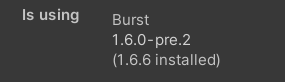
BTW, it shows no graph in runtime, disappears as soon as I press play. Not even an instantiated prefab, just a prefab sitting in the scene.
Not sure what’s going on, could you double check everything is fine?
I am on the latest LTS version of Unity 2020, 2020.3.35f1. Had to upgrade from 2020.3.23f1 to get the packages loading properly for whatever reason… must’ve been a bug.
EDIT
Oops… the latest was 2020.3.38f1 and now that I upgraded and tested again, I see fewer errors.
C:\Users\Solom\Documents\RITUAL\Library\PackageCache\com.arongranberg.astar@4.3.53\Core\RVO\RVOQuadtreeBurst.cs(46,7): Burst error BC1022: Accessing a managed array is not supported
at Pathfinding.RVO.RVOQuadtreeBurst..cctor() (at C:\Users\Solom\Documents\RITUAL\Library\PackageCache\com.arongranberg.astar@4.3.53\Core\RVO\RVOQuadtreeBurst.cs:46)
at Pathfinding.RVO.RVOQuadtreeBurst.QueryRec(Pathfinding.RVO.RVOQuadtreeBurst* this, ref Pathfinding.RVO.RVOQuadtreeBurst.QuadtreeQuery query, int treeNodeIndex, Unity.Mathematics.float3 nodeMin, Unity.Mathematics.float3 nodeMax, ref float maxRadius) (at C:\Users\Solom\Documents\RITUAL\Library\PackageCache\com.arongranberg.astar@4.3.53\Core\RVO\RVOQuadtreeBurst.cs:368)
While compiling job: System.Void Pathfinding.Jobs.JobParallelForBatchedExtensions/ParallelForBatchJobStruct`1<Pathfinding.RVO.Sampled.JobRVOCalculateNeighbours`1<Pathfinding.RVO.XZMovementPlane>>::Execute(T&,System.IntPtr,System.IntPtr,Unity.Jobs.LowLevel.Unsafe.JobRanges&,System.Int32)
at C:\Users\Solom\Documents\RITUAL\Library\PackageCache\com.arongranberg.astar@4.3.53\Core\RVO\RVOQuadtreeBurst.cs:line 46
C:\Users\Solom\Documents\RITUAL\Library\PackageCache\com.arongranberg.astar@4.3.53\Core\RVO\RVOQuadtreeBurst.cs(46,7): Burst error BC1360: A static constructor on type `Pathfinding.RVO.RVOQuadtreeBurst` is mixing managed and unmanaged code which is not supported. In order to solve this, please move the managed code or unmanaged code to a different class/struct
at Pathfinding.RVO.RVOQuadtreeBurst..cctor() (at C:\Users\Solom\Documents\RITUAL\Library\PackageCache\com.arongranberg.astar@4.3.53\Core\RVO\RVOQuadtreeBurst.cs:46)
at Pathfinding.RVO.RVOQuadtreeBurst.QueryRec(Pathfinding.RVO.RVOQuadtreeBurst* this, ref Pathfinding.RVO.RVOQuadtreeBurst.QuadtreeQuery query, int treeNodeIndex, Unity.Mathematics.float3 nodeMin, Unity.Mathematics.float3 nodeMax, ref float maxRadius) (at C:\Users\Solom\Documents\RITUAL\Library\PackageCache\com.arongranberg.astar@4.3.53\Core\RVO\RVOQuadtreeBurst.cs:368)
While compiling job: System.Void Pathfinding.Jobs.JobParallelForBatchedExtensions/ParallelForBatchJobStruct`1<Pathfinding.RVO.Sampled.JobRVOCalculateNeighbours`1<Pathfinding.RVO.XZMovementPlane>>::Execute(T&,System.IntPtr,System.IntPtr,Unity.Jobs.LowLevel.Unsafe.JobRanges&,System.Int32)
at C:\Users\Solom\Documents\RITUAL\Library\PackageCache\com.arongranberg.astar@4.3.53\Core\RVO\RVOQuadtreeBurst.cs:line 46
This is what package manager says:
As you can see, the mathematics version and the burst version doesn’t seem to be accurate.
However I keep trying to downgrade and it won’t let me for whatever reason, stays at burst 1.6.6 and math 1.2.1
Do you think this is the issue… really annoying.
EDIT
Doing some more investigating to see if I can get the right versions of burst installed (math still won’t downgrade because that burst 1.6.0 pre 2 depends on math 1.2.1).
I uninstalled AStar, which let me install the right version of burst:
As you can see that version of burst uses mathematics 1.2.1 apparently.
Mathematics is used by Universal RP & Burst.
I tried to see if maybe the URP is the dependency that is forcing mathematics to not use 1.1.0:
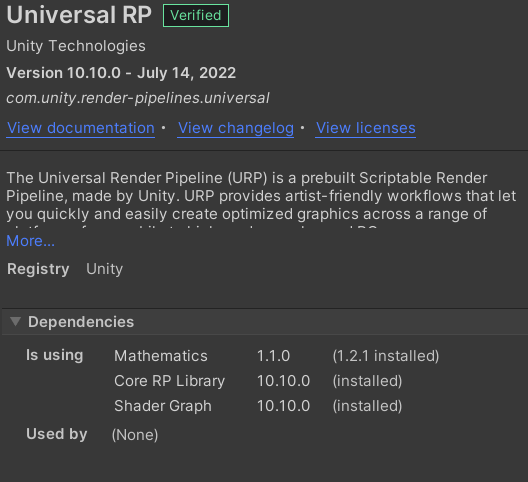
But no, it only requires 1.1.0…
So basically there’s a weird dependency discrepancy here…
The version of Burst reported is the one forcing math to be 1.2.1
But ur dependancies in AStar is asking for 1.1.0…
It may not be what’s causing issues, I just found it strange, because your dependencies should accomodate for this?
As you can see, prior to installing AStar, this is what it looks like, it recognizes I have the right burst installed.
Then as soon as I install it, it seems to update burst to 1.6.6…
I don’t get it. Tried as much as I could and still get those errors and it breaks the ability to have those graphs show up at runtime.
Another thing I find strange about AStars dependencies asking for math 1.1.0 is that Burst hasn’t used that math version since Burst 1.3.3.
Honestly I don’t know much about dependencies and package manager, just trying to provide as much data as possible.
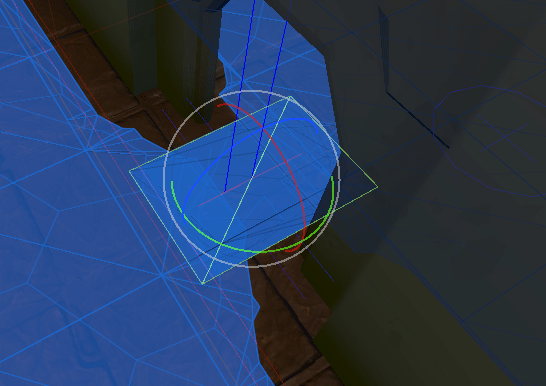
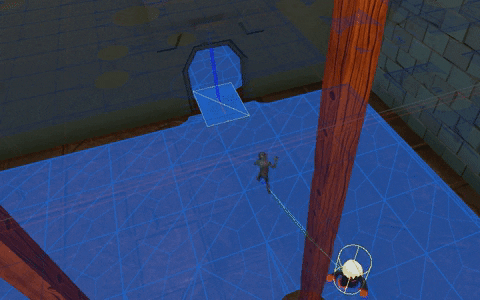
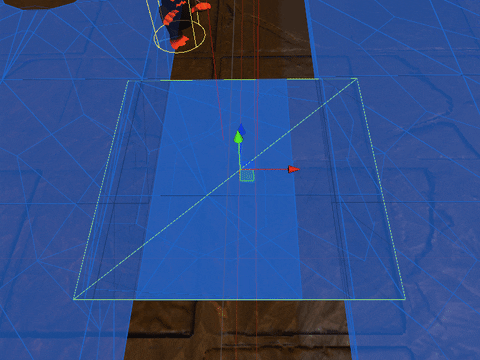
 but maybe you can.
but maybe you can.