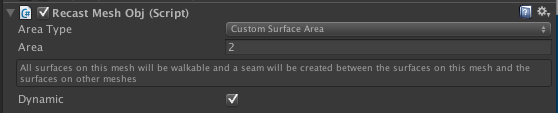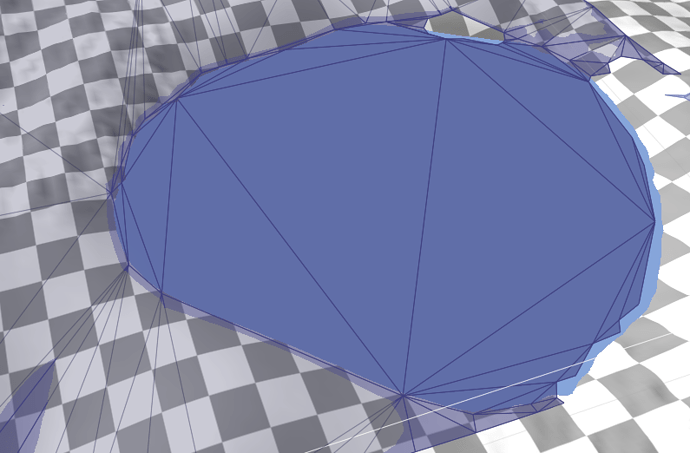I am trying to create new areas whenever the player deforms the terrain below the water plane, so that the “water” area has a different area index and tag than the ground area. I am trying to do this via RecastMeshObj. However it is having the opposite effect of what I want, in that it’s making a walkable area below the ground where the water plane is and cutting a hole where the water meets the terrain so the “walkable” water areas are not walkable.
These images should do a better job showcasing what I mean:

The blue area is the default terrain area, and adding a RecastMeshObj created a new (green) area below the ground that is a bit wider than the lake (white plane). I want the opposite effect though, where the white plane area is a new area with a seam matching the default area, so I can assign a different weights to the water so only specific agents can use it, or be less likely to use it vs. a ground only path.
For example, something like this:

Where there would only be the blue & red areas, which have a matching seam.
Is there an easy way to do this?
Thanks!