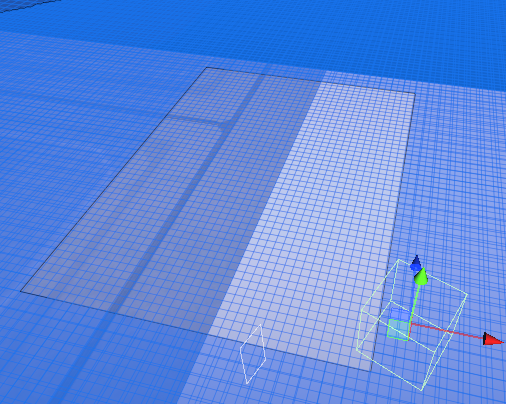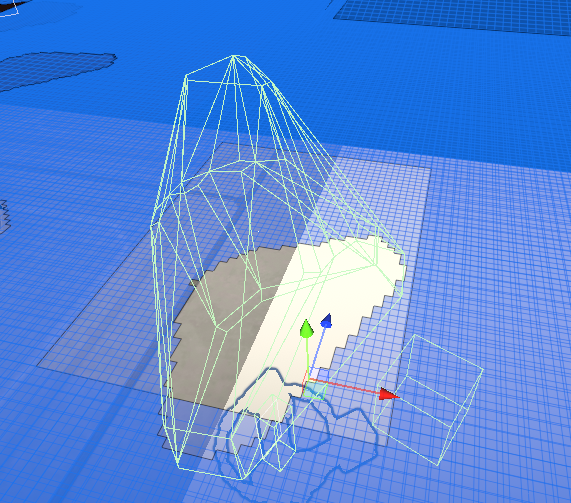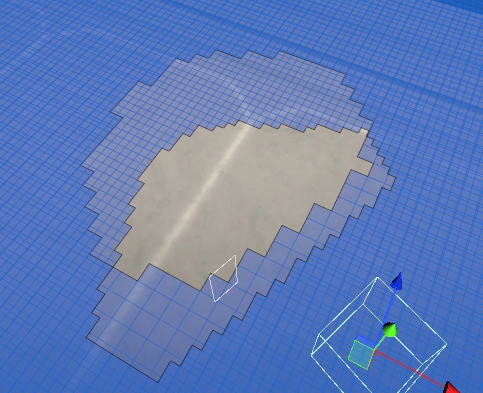Hi,
I have two grid graphs one on top of another: one for ground objects and one for air objects. Both graphs use collision testing with the correct obstacle mask. UpdateGraphs works fine when I enable the mesh collider of the object at runtime, but when I disable the mesh collider and call UpdateGraph again, only the graph on the bottom gets updated, while the graph on top remains the same. Any ideas why this might be? Thanks!
public void UpdateGraph()
{
var guo = new GraphUpdateObject(GetComponent<MeshCollider>().bounds);// Set some settings
AstarPath.active.UpdateGraphs(guo);
}
Screenshots of the example: