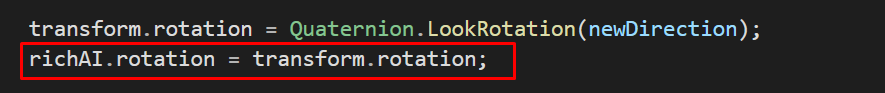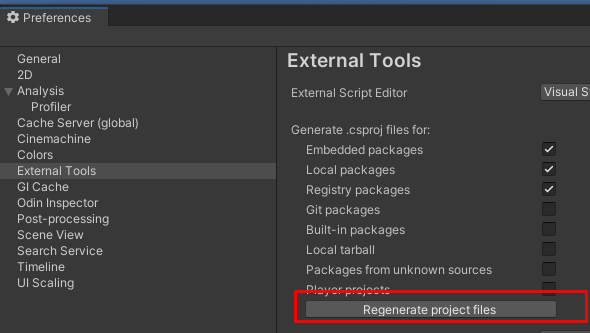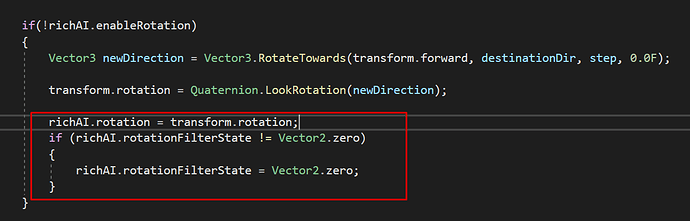Alas, as of the latest BETA, (which I recommend to all RVO users) this fix above does NOT work because of the way RichAI rotation filtering works in the new version.
To fix this 100% in the BETA 4.3+ (the above fix is on the 4.2 version), follow my steps:
As you will edit some files in your project, I recommend backing up your stuff to void myself of any responsibility.
Part 1: Enabling source code editing
First and most important, as you have to edit some source code from the asset, and the current beta package is being considered a library and not an asset, you are unable to edit the files (unity gives out the error " Immutable asset(s) were unexpectedly altered", and undoes any changes you made).
WARNING: if you do this, you will be unable to update your package! I hope Aron sees this and figures out what to do so we can all enjoy freely rotating RichAI without the agent snapping back to the last path rotation once it starts moving again, while being able to update to the latest beta 
So, after downloading the beta from the package manager, COPY the Astar folder out of your project (it is under “Library\PackageCache” inside your project folder under a weird name NOT on the customary assets folder.), then on the package manager under My Registries, find the Astar beta and uninstall.
After the uninstall, close unity and move the Astar folder you copied from the Library folder into the customary Assets folder, wait for compile and if your visual studio gives any errors just regenerate the project files on Preferences:
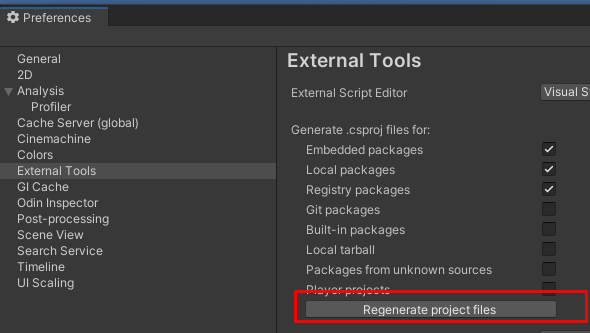
Once you do that, you will be able to edit the source code without unity undoing any changes.
Part 2: The fix
On RichAI.cs, make this thing public.
on AIBase.cs, change the rotation property setter to this, and you will be able to directly set the simulatedRotation regardless of whether or not you have updateRotation on or off.
finally, while enableRotation is false, you can do this:
I have butchered my code here to make it understandable, basically you have to set the richAI.rotation property to the current rotation after changing it, and clear out the filterstate Vector2.
Voila! your character should keep the same rotation when starting a new path.