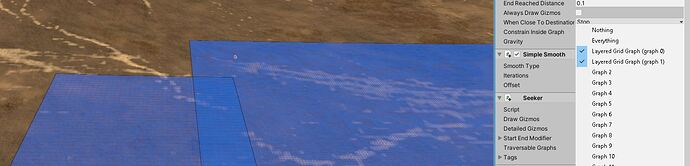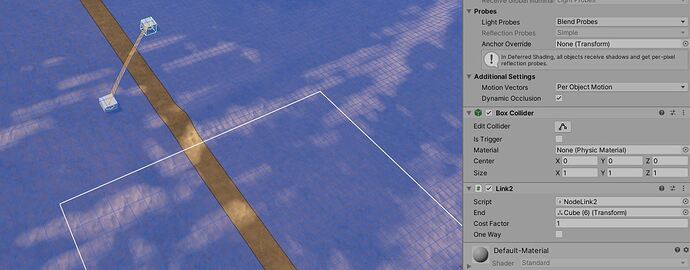Hi Aaron ,
First of all thank you for the Asset as it works great and helped us a lot in our Project .
For a Staircase we decided to use a second Layered Grid Graph beside our Standard Layered Grid Graph we use for the rest of the Level .
These two Layers overlap at a small Area so as we thou
As we understood in the Seeker the Traversal Graphs Property should then be set to reflect this two Graphs but it does work very rarely when the player is near this border but most of the Time it seems not to work .
So the Path can not be found traversing this Graphs .
It works when i set the “Default Graph” in the seekr programatically and we were curious if this is meant to work like this or if there is some Error in our Setup .
For the Stairs why we choose a own Graph i will write a extra Topic but also on flat plane i tested two Graphs and i can just get them working if i set the “Default Graph” in the seeker by a programatically Trigger .
Any Help would be Great !
Thank you and Best Regards