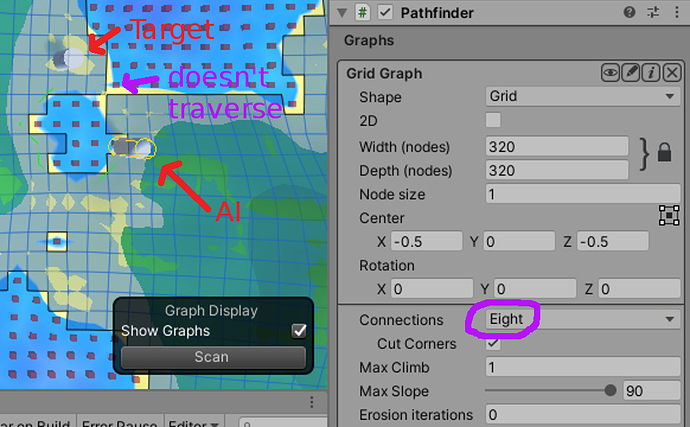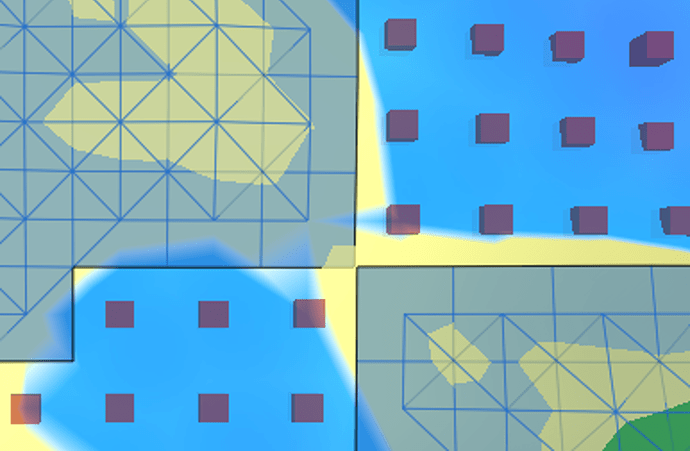Hi, I’ve just started to set up the grid graph for my game (A* Pro version, 320 x 320 nodes) and have a few general questions:
-
The graph gets scanned from code and when it does, I get a log entry such as ‘Process took 1405 ms to complete’. However, on start-up I also get such a message (with a shorter ms value) even though the graph isn’t being scanned then. Is this normal behaviour?
-
I was able to exclude non-traversable mountain tops in my terrain from the graph by setting the ‘Height testing - Ray length’ value. Is there a similar value I could use to exclude non-traversable bodies of water, e.g. anything below a certain depth? At the moment I’m using an invisible obstacle cube that intersects with my terrain. It works, but seems crude. Is there a better solution? Something like a bounding box maybe for grid graphs?
-
I have set ‘Connections’ to eight, however it does not work in some cases. I hope the below images illustrate my problem. Is there a setting I might have missed?
No connection is being made diagonally:
Thanks for your time and a great asset!