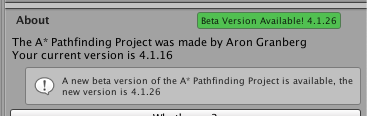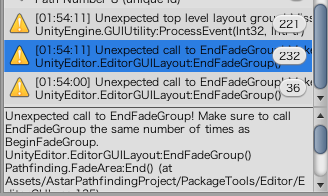I am making a Planet, it look like your video demo: https://www.youtube.com/watch?v=xMp-vnOR2yk
Your demo no any obstacles, but I need it.
I tried to use the NavmeshCut component to be the obstacles, it has problems.
Using a cube as an example: I record a video
Problems:
- When the obstacle intersect with the cube, the top side of the cube navmesh will change color, that mean the top side navmesh was independent of other navmeshes.
Let the obstacles leave the cube, the top side navmesh still did not connect to other meshes. -
“Note that the shape is not 3D so if you rotate the cut you will see that the 2D shape will be rotated and then just projected down on the XZ plane.”
So the NavmeshCut can not to cut the other meshes on the cube, like the mesh of right side: Video
- Maybe has the other better way without use the NavmeshCut component?
A* Version: