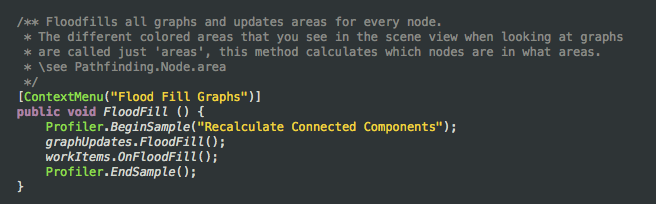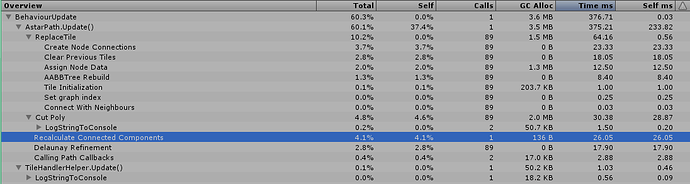Okay so the batch counts have been between 80-100 for majority of them.
Here’s the profiler for it
I haven’t noticed these warnings before, not sure if it’s related or not, but got quite a few of them
Skipping degenerate triangle.
UnityEngine.Debug:LogWarning(Object)
Pathfinding.Util.TileHandler:CutPoly(Int3[], Int32[], Int3[], GraphTransform, IntRect, CutMode, Int32) (at Assets/AstarPathfindingProject/Generators/Utilities/TileHandler.cs:540)
Pathfinding.Util.c__AnonStorey1:<>m__0(IWorkItemContext, Boolean) (at Assets/AstarPathfindingProject/Generators/Utilities/TileHandler.cs:1213)
Pathfinding.WorkItemProcessor:ProcessWorkItems(Boolean) (at Assets/AstarPathfindingProject/Core/Misc/WorkItemProcessor.cs:243)
AstarPath:PerformBlockingActions(Boolean) (at Assets/AstarPathfindingProject/Core/AstarPath.cs:803)
AstarPath:Update() (at Assets/AstarPathfindingProject/Core/AstarPath.cs:787)
KeyNotFoundException, perturbating vertices slightly.
This is usually fine. It happens sometimes because of rounding errors. Cutting will be retried a few more times.
UnityEngine.Debug:LogWarning(Object)
Pathfinding.Util.TileHandler:CutPoly(Int3[], Int32[], Int3[], GraphTransform, IntRect, CutMode, Int32) (at Assets/AstarPathfindingProject/Generators/Utilities/TileHandler.cs:705)
Pathfinding.Util.c__AnonStorey1:<>m__0(IWorkItemContext, Boolean) (at Assets/AstarPathfindingProject/Generators/Utilities/TileHandler.cs:1213)
Pathfinding.WorkItemProcessor:ProcessWorkItems(Boolean) (at Assets/AstarPathfindingProject/Core/Misc/WorkItemProcessor.cs:243)
AstarPath:PerformBlockingActions(Boolean) (at Assets/AstarPathfindingProject/Core/AstarPath.cs:803)
AstarPath:Update() (at Assets/AstarPathfindingProject/Core/AstarPath.cs:787)
PointOnEdgeException, perturbating vertices slightly.
This is usually fine. It happens sometimes because of rounding errors. Cutting will be retried a few more times.
UnityEngine.Debug:LogWarning(Object)
Pathfinding.Util.TileHandler:CutPoly(Int3[], Int32[], Int3[], GraphTransform, IntRect, CutMode, Int32) (at Assets/AstarPathfindingProject/Generators/Utilities/TileHandler.cs:691)
Pathfinding.Util.TileHandler:CutPoly(Int3[], Int32[], Int3[], GraphTransform, IntRect, CutMode, Int32) (at Assets/AstarPathfindingProject/Generators/Utilities/TileHandler.cs:692)
Pathfinding.Util.TileHandler:CutPoly(Int3[], Int32[], Int3[], GraphTransform, IntRect, CutMode, Int32) (at Assets/AstarPathfindingProject/Generators/Utilities/TileHandler.cs:692)
Pathfinding.Util.TileHandler:CutPoly(Int3[], Int32[], Int3[], GraphTransform, IntRect, CutMode, Int32) (at Assets/AstarPathfindingProject/Generators/Utilities/TileHandler.cs:692)
Pathfinding.Util.TileHandler:CutPoly(Int3[], Int32[], Int3[], GraphTransform, IntRect, CutMode, Int32) (at Assets/AstarPathfindingProject/Generators/Utilities/TileHandler.cs:692)
Pathfinding.Util.TileHandler:CutPoly(Int3[], Int32[], Int3[], GraphTransform, IntRect, CutMode, Int32) (at Assets/AstarPathfindingProject/Generators/Utilities/TileHandler.cs:692)
Pathfinding.Util.TileHandler:CutPoly(Int3[], Int32[], Int3[], GraphTransform, IntRect, CutMode, Int32) (at Assets/AstarPathfindingProject/Generators/Utilities/TileHandler.cs:692)
Pathfinding.Util.TileHandler:CutPoly(Int3[], Int32[], Int3[], GraphTransform, IntRect, CutMode, Int32) (at Assets/AstarPathfindingProject/Generators/Utilities/TileHandler.cs:692)
Pathfinding.Util.TileHandler:CutPoly(Int3[], Int32[], Int3[], GraphTransform, IntRect, CutMode, Int32) (at Assets/AstarPathfindingProject/Generators/Utilities/TileHandler.cs:692)
Pathfinding.Util.c__AnonStorey1:<>m__0(IWorkItemContext, Boolean) (at Assets/AstarPathfindingProject/Generators/Utilities/TileHandler.cs:1213)
Pathfinding.WorkItemProcessor:ProcessWorkItems(Boolean) (at Assets/AstarPathfindingProject/Core/Misc/WorkItemProcessor.cs:243)
AstarPath:PerformBlockingActions(Boolean) (at Assets/AstarPathfindingProject/Core/AstarPath.cs:803)
AstarPath:Update() (at Assets/AstarPathfindingProject/Core/AstarPath.cs:787)