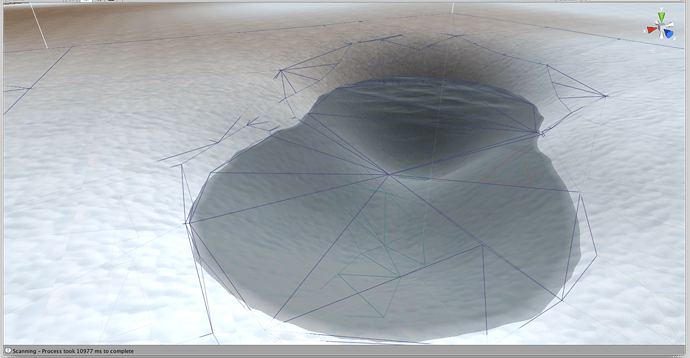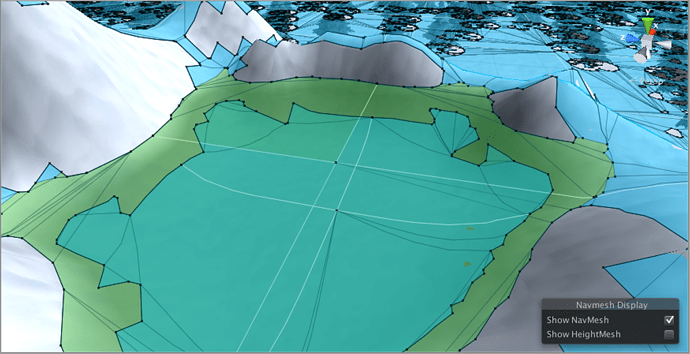Hey guys!
I have a dilemma here. Recently I have been researching how all the constraints work and I’ve specifically looked at using tags. Here’s my issue. Most creatures in my game cannot walk on water nor can they traverse the bottom of a lake or river. Some creatures, on the other hand, can walk on water (like water elementals). It turns out that pathfinding for things that can walk on walk is easiest. They get a -1 for their tags constraint and it works like a charm.
The recast graph scans all levels on the Y-axis so, this includes river beds, bottoms of lakes, etc. I need to make all terrain underneath my water impassable. I want to be able to switch on the water tag for monsters like water elementals and ghosts, but switch it off for a skeleton or lion. Is this even possible without me having to manually change the recast generator code?
Presently, mobs get stuck at the edge of my water because it’s trying to have it traverse the lake floor and my server does not (and cannot) allow that. If I’m standing on the other side of the lake, I want it to navigate around it.
Let me also point out that I do need to keep this multi-level scanning because I do have multi-level buildings.
Thanks in advance 
EDIT: I was thinking about this and, I think it would be cool to still keep those terrain nodes beneath the water… but they need to be under a different tag. If I can do this, I could actually have bottom-crawler water creatures too! (Not to be confused with water creatures, like fish, which will not use the A* pathfinding system… they will travel in straight lines between the terrain and the water plane above). Land creatures would simply have the tags “water” and “water floor” turned off so they would be forced to navigate around a lake or across a bridge over a river. OH I NEED THIS!