Should I expect some great catastrophes upon doing this? The waves of red errors, computer going on fire, coffee spill?
Is there any documentation on that?
Olafs
Should I expect some great catastrophes upon doing this? The waves of red errors, computer going on fire, coffee spill?
Is there any documentation on that?
Olafs
There is nothing in this package that uses keyboard input except possibly for some scripts in the example scenes.
Sorry, @aron_granberg, got to wake this one up one more time 
I sort of need [at least now I think so] to replace those GetKeyDown-s and GetButtonDown-s, but within TargetMover writing " Using UnityEngine.InputSystem; gives me an error.
What to do? 
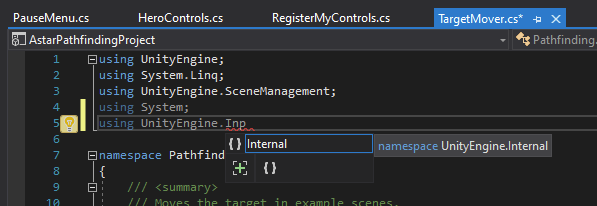
Hi
Why do you need to do this?
If you want to use the TargetMover in your own game I’d recommend that you make a copy of that script and then modify that copy.
Thank you - copying did the trick it seems.
I modified TargetMover to respond to click, holding button down, etc. Somehow it went that way - nobody remembers anymore 
Sorry for answering this old post. But I struggled to find out why I couldn’t use the new input system myself and just found the solution. Hopefully, this will help others who have the same problem when trying to migrate examples to the new input system.
In the Example Scenes folder, you will find an Assembly Definition Asset. Click on it to open its options in the inspector. There you will find a list of Assembly Definition References. Add UnityEngine.InputSystem and then scroll all the way down and click Apply in the inspector.
Now you should be able to use the new input system in the example scripts