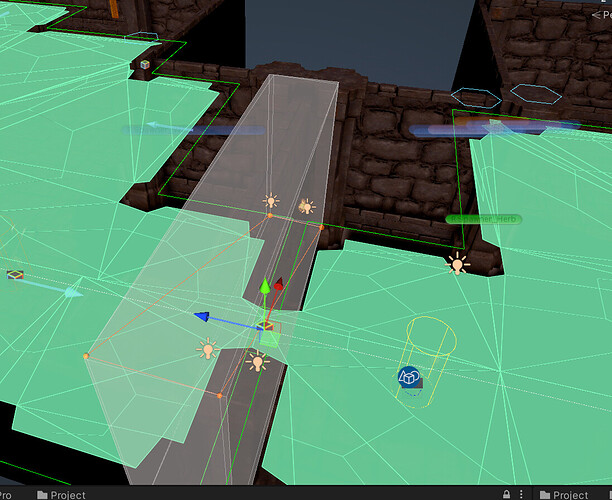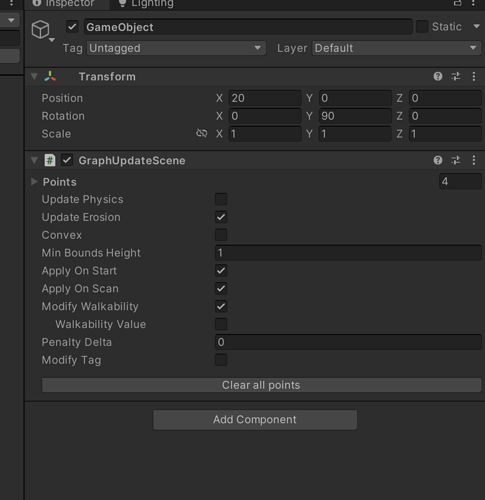I am migrating from Apex Path to AStar but running into problems.
My game has a feature where if a monster hears a noise to goes to inspect what the noise came from.
The noise could be in a different room with a door blocking entry.
The monster should try to path to the noise(player in this case) and when it try’s to pass through the door(it can’t because there is a collider stopping it)
it hits a trigger which tells the monster to either open the door(if smart enough and door is unlocked) or start to attack the door.
Once the door is opened or destroyed it continues to path to the noise.
I have it working great in my old Apex path version using attributes(Unity Tutorial Apex Path Attributes Part 2 - YouTube).
But I can’t seem to get the same thing implemented using AStar.
I figure the best way to do it is to use “GraphUpdateScene”.
I have watched the video(Graph Updates and Tags - YouTube),
but I have tried and I can’t seem to get it to work.
I can’t even get it to stop walkability at all.
I have “Modify Walkability” checked and “Walkability Value” unchecked.
I have tried using a collider as the bounds and also “points”.
When I run it the monster and player can just walk right through the GUS section.
What is the best way to implement this functionality in AStar?