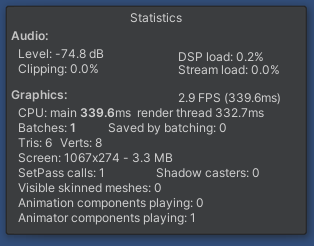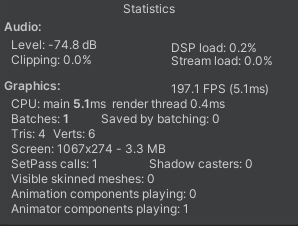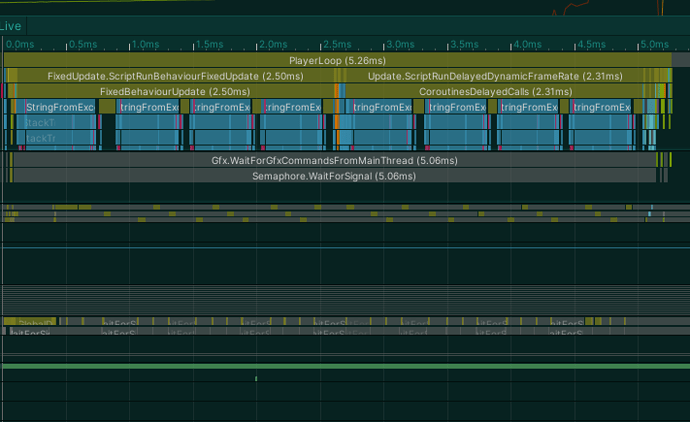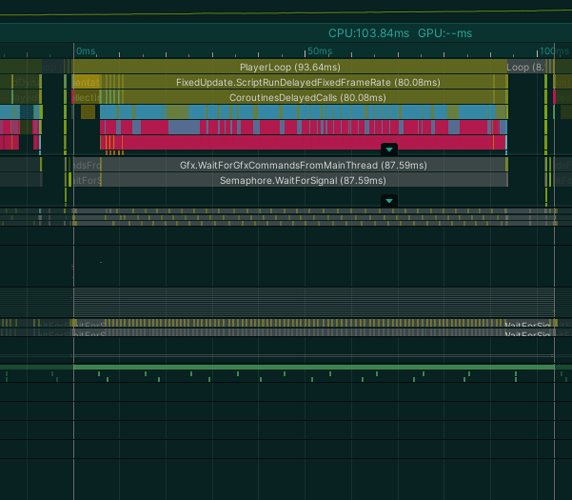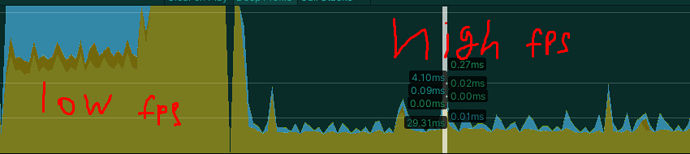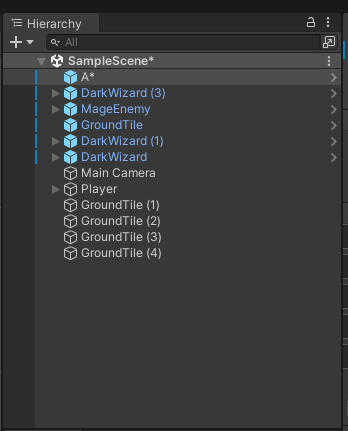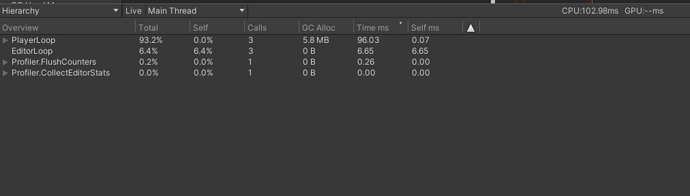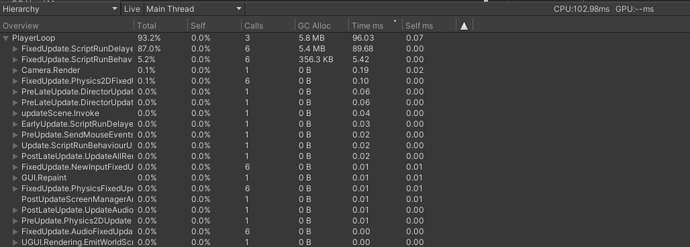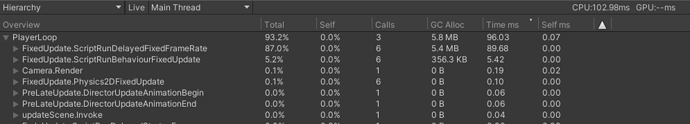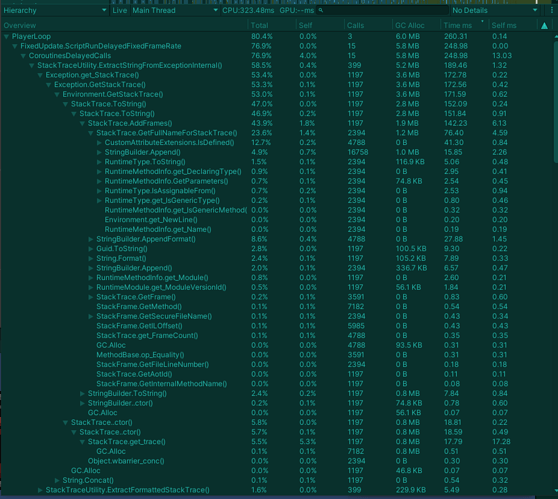When grid graph (i mean Pathfinder object, with Graphs, Settings, Save & Load, Optimization and About components)
when grid graph is active in my scene and i click Play button, fps starts falling from 150fps+ to 2fps. I’ve already checked by set to active and inactive all objects in scene, so this happens because of this graph. Even when fps fell to 2fps and if i set grid graph to inactive, fps will be the same. Here is screenshot of low fps -
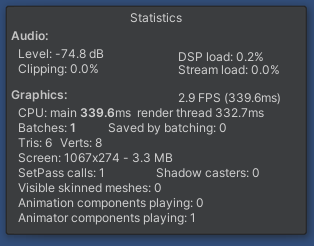
And here is screenshot of high fps -
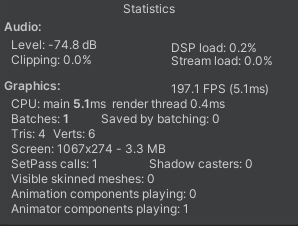
There are some 2D objects in hierarchy, that’s all.
Of the background tasks, only discord and browser
Any ideas how to fix it?
Hi
Would you mind taking a screenshot using the Unity profiler to see what is using so much CPU power?
@aron_granberg Here is screenshot of CPU when fps is normal (high) -
And here is screenshot when fps low -
Hi
Do you think you can show the hierarchy view? It’s hard to tell what’s going with just the graphs which doesn’t show most function names.
Btw. Something seems to throw a lot of exceptions in your game 
No, the one in the profiler. You can switch from the timeline view to another view.
To see full function names
@aron_granberg are you there?
Hi
You’ll need to expand the slow items to see what is going on 
Hi
This doesn’t seem to be related to any pathfinding scripts. From what I can tell, something in your game is throwing a lot of exceptions and this is pretty slow. Check the console