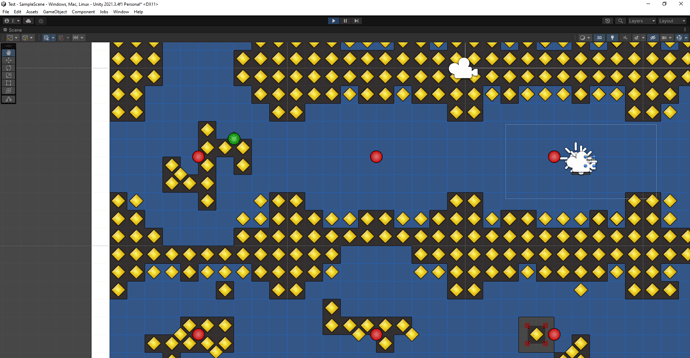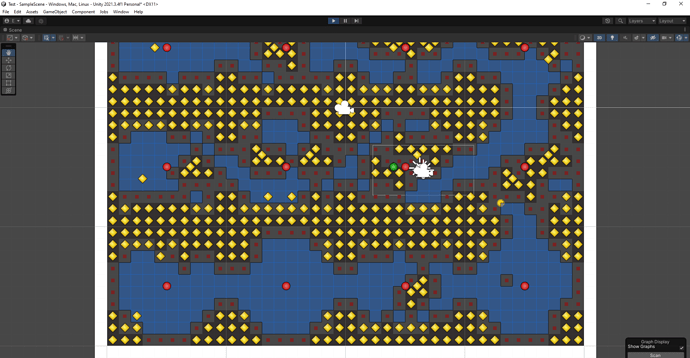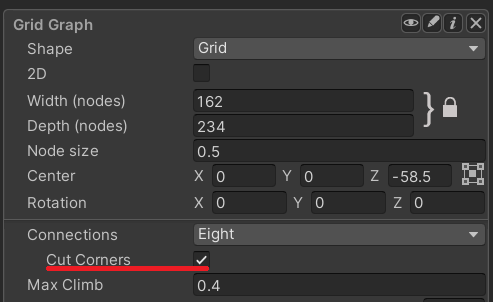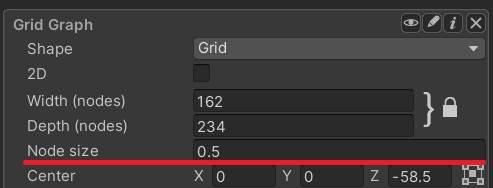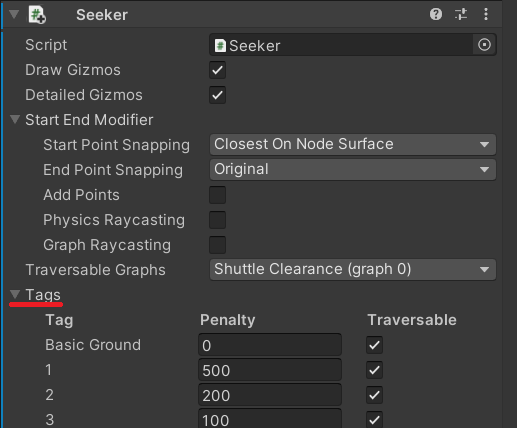I hope I explain this well but my obstacles are exactly 1 tile wide, this makes the pathfinder scan basically a true or false and my enemies keep hugging walls and get stuck in the corners, if I increase the diameter the spaces that are only 1 or 2 tiles wide become completely blocked.
I was wondering if there was a way to have this fixed without having to rescale all my objects or move them
to fix them cutting corners uncheck this box:
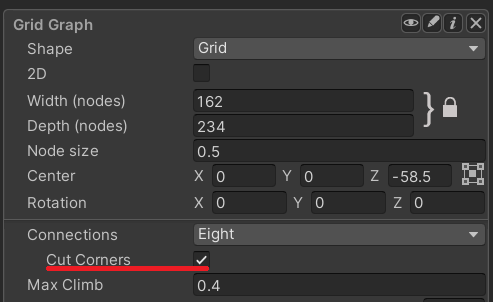
you can also add a small penalty for going close to walls by editing erosion to set tags and apply a penalty for going close to the walls like I did here: Paths are clinging to obstacles on tight turns - #3 by ConfusedIntern
(note that you might want smaller penalty numbers than I used since I prioritized not going near walls if at all possible over efficient pathing)
also you can change the grid node size if that would help:
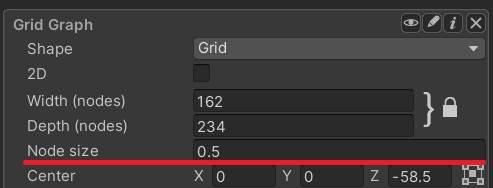
1 Like
Thank you so much, instantly fixed my issue
1 Like
I’ve tried using ur idea on erosion but I’m not exactly sure how the penalty on the seeker works, I want to prioritize walking on the erosion nodes that are farthest from the walls but I don’t want to make the other not traversable
guess I didn’t include what I set my penalty values to, my seeker component looks like this now (I have 3 erosion tags now)
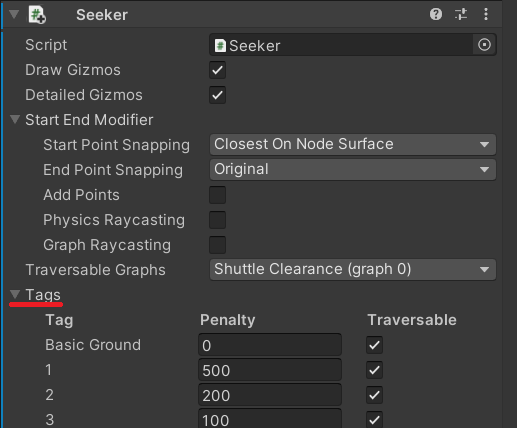
though as I said above my values are optimized around making my vehicles stay as far away from the walls as possible hence the high penalty values
p.s. the cost to travel a unpenalized tile is 100 if I remember right, and the penalty is added on top, so tag 1 tiles have 6x the normal cost, tag 2 = 3x, tag 3 = 2x, tag 0 = 1x normal cost
also note that erosion tags and penalty aren’t necessary for most projects as most characters can maneuver with no restrictions, though sometimes it’s nice to have characters use the middle of their assigned area paths