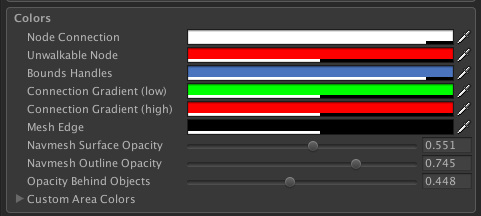Hello ,
I know that i can enable the debug for penalties, but even though , the color doesn’t change that much, it’s very hard to see the node affected with the penalty, is there any way to change the color or the brightness ?
Thanks
Hi
By default it will automatically set the ‘red’ color to the highest penalty and ‘green’ to the lowest penalty. However you can override this by unchecking the ‘Automatic Limits’ checkbox and set which penalties correspond to green and red manually.
If you are using version 4.x I would also recommend that you enable ‘Show surface’ in the graph settings as the colors are much easier to differentiate on solid surfaces compared to thin lines.
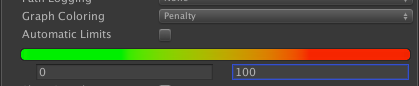
You can also change the colors by changing the ‘Connection Gradient (low/high)’ (yeah, the name isn’t that good) colors in the Colors section.