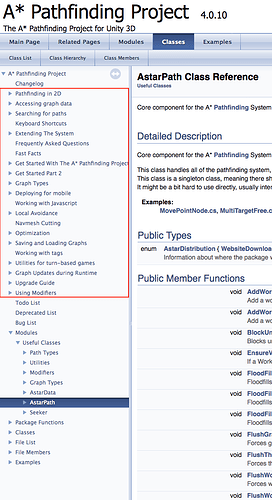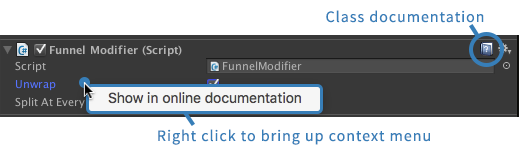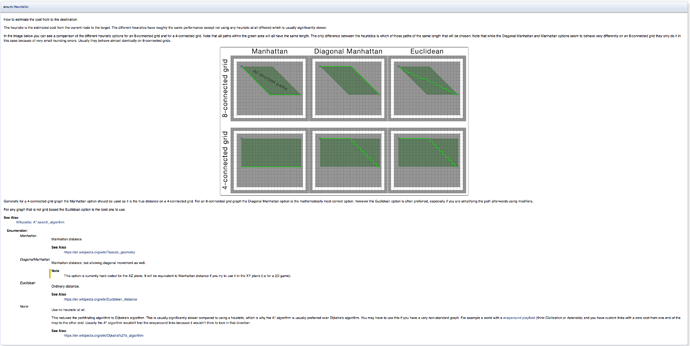Well, this video is super long, sorry about that: https://youtu.be/J4mjXc4RGDk
I walk through the setup early on in, and about 5 minutes in you start seeing examples of it not working. I then show a few different approaches and what their results are, hopefully staving off the first round of requests for “try this.”  And then there’s a secondary bug with the RichAI funnel simplification that I show way on in – 17 minutes or so.
And then there’s a secondary bug with the RichAI funnel simplification that I show way on in – 17 minutes or so.
You can skim through there for sure, versus just sitting down and watching the whole thing, but since I figured you’d want pretty complete information in order to be able to answer this, it’s there. I have had the same issue on certain geometry in both the current asset store pro version of the asset, as well as the 4.1.5 beta pro version.
TLDW:
-
When walking around at normal speed between waypoints, often my AIs get stuck and stand there forever. A super long frame (leading to a high deltaTime) seems to jolt them out of it. Slower AIs seem to have more trouble with it.
-
AIs that are really fast and actively chasing my moving player transform never have any of these problems whatsoever. Often they are the same agent, but just switched into a new mode, it’s worth noting.
-
If RVO is turned on, then they sometimes wind up doing a circular dance around one another at the end of the prior path, even though a new target destination has been set.
-
This was not happening when I was using AIPath agents actually, but they were getting stuck instead when they would wander slightly off the graph, or possibly into a mysteriously-unwalkable node. I’m not sure.
-
I have mysteriously unwalkable nodes, come to that. Different settings for the max border edge length and max error and min region size lead to different locations of said nodes, as one might expect. But frankly based on the actual painted area it has laid out, I wouldn’t expect any unwalkable nodes at all!
-
There’s definitely a bug of some sort with the RichAI funnel simplification, getting to your code that says:
//Ok, this is wrong…
Debug.LogWarning(“Linecast failing because point not inside node, and line does not hit any edges of it”);
inside Linecast on NavmeshBase.cs
Overall I absolutely LOVE this project. I have had a few frustrations, but until I moved to this new part of the level with agents in there, honestly I was having no troubles whatsoever with anyone getting stuck or whatnot. So this is very peculiar.
Perhaps worth noting: I’m using collision hulls that are either mesh or box colliders created by technie hull painter, and I’m rasterizing based on that. If I should be rasterizing based on the meshes themselves instead, then no problem, but those are higher-poly.
pseudo-edit from after the video: Actually I just tried that and it leads to many fewer mysterious unwalkable nodes, but still people getting stuck and the linecasts issue. They get stuck at different locations than before, however. Turning off the funnel simplification leads to them the linecasts thing going away, but still appearances of the “Grid graph special case!” message, which is another oddity.
I then had the idea of turning of “slow when not facing target,” and that does cause a change – the ones that are stuck start rapidly changing direction while staying in place, so blinking around. That then led to a TON of errors, incidentally:
-
Inside SimulateRotationTowards, I started getting “Look rotation viewing vector is zero” issues for about 15,761 times in just about three minutes.
-
And then about six thousand nullrefs inside Pathfinding.RichFunnel.ClampToNavmeshInternalFull (UnityEngine.Vector3& position) (at Assets/AstarPathfindingProject/Core/AI/RichPath.cs:602).
Is this perhaps some combination of the way the seeker is configured leading into some bugs here?
Sorry for the long post, but hopefully this helps to clear up a few bugs or helps with some documentation issue or something. I think I’ve got some bugs on my hands here, though, if the exceptions are anything to go by.
Cheers. 
Chris