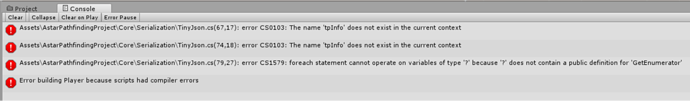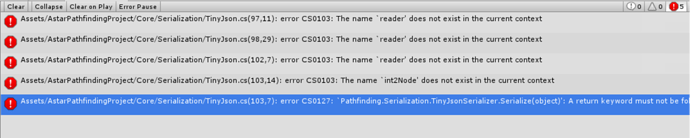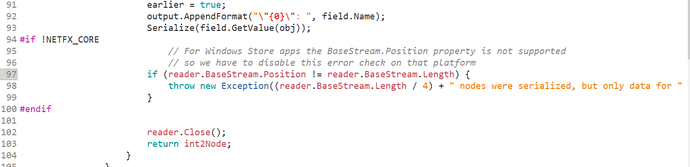I am testing out your asset for my project in UWP (mixed reality) and I saw in this forum that there were issues which were resolved with UWP. I have not been able to overcome them all and get it to build out yet - even a basic new project with just Astar in it. I am currently using your latest free build (because I have been having issues with assets not working with UWP). I followed the direction to uncheck the “AnyPlatform” from the Pathfinding.Ionic.Zip… which cleared the 3 errors with the TinyJson but there still remains this error, “Error building Player because scripts have compile errors in the editor”. It is the lone error and it gives no indication as to which scripts are giving the UWP build issues compiling.
Hi
That seems to indicate that there should be compiler errors even when not building a standalone build. Are you sure it runs properly in the Unity Editor?
Here is how to create the error. Fresh reboot. Open new project. Install PathfindingProject_Free_WebsiteDownload.unitypackage into the project. Change build settings of project to Windows Store as follows:
Universal 10, Any Device, D3D, build and run on local system, Unity C# Project ticked.
I then build. It does not complete and gives the following errors:
Trying to play the project through Unity Editor gives the error that all compiler errors must be fixed prior to entering play mode.
I load Example 2 into the Hierarchy and try to play in the Unity Editor. Same Error.
I then go and modify the Pathfinding.Ionic.Zip.Reduced Import Settings to uncheck the Any Platform and the WSAPlayer options. I can then play Example 2 in the Unity Editor.
I then clear errors in the console and try to build again. It again stops on an error - only the “Error building Player because scripts have compiler errors in the editor” remains.
I will purchase your asset if this can be resolved. I need a tool such as this to control my NPCs.
Thank you for your time and your quick response!
Jason
Ah. Right. I have fixed that bug already, but it hasn’t been included in an update yet. It will be included in the next update.
Here is the diff of the required changes. It’s only 4 lines, so if you know how to read diffs, it should be easy to change manually: https://pastebin.com/8w0UbJ8W
Aron,
I’ve made the changes as directed in the diff but there must be something more because there are now errors about the ‘reader’ and the ‘int2Node’ not existing in the current context. These are the errors:
This is what I put into the script (basic copy/paste):
Thanks again for the great service.
Jason
Hi
That second part shouldn’t be in the TinyJson script, it should be in the JsonSerializer script according to the diff.
Here are the full scripts
JsonSerializer.cs https://pastebin.com/Mhh5kLgs
TinyJson.cs https://pastebin.com/KRN0KmM4
I think those should compile with your version, but I have made some other changes as well so I am not 100% sure.
That seems to have done the trick. Thanks so much. Now off to see what it can do for me.
Great! Let me know if you encounter any other problems.