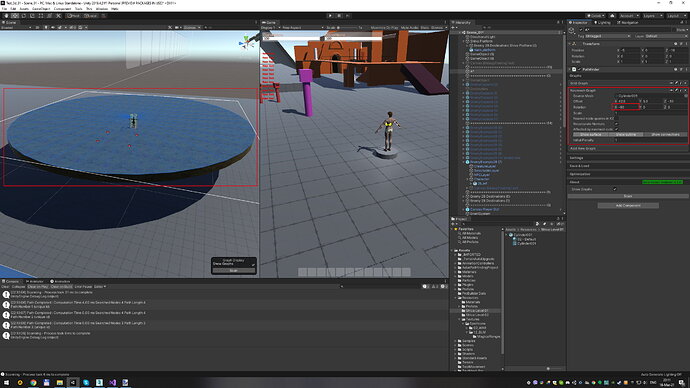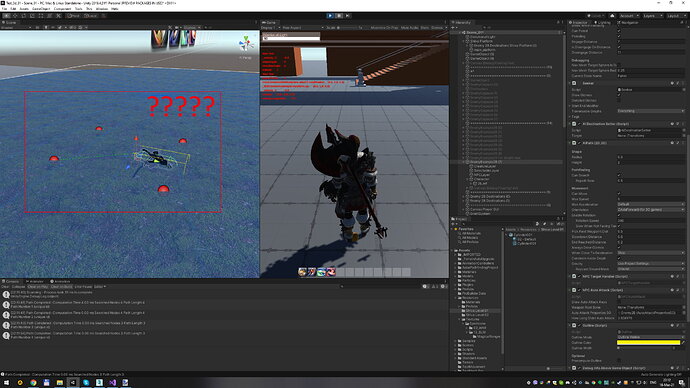I have a problem with importing manually created navmesh.
-
I create Cylinder-object in 3ds MAX.
https://imgur.com/25YDJ9f -
I export it as FBX. After that I remove all except top part, and export it as separate FBX for navmesh purposes.
-
I’ve put “main” Cylinder-FBX inside scene.
I’ve also create “NavMesh graph” inside “A*” and import there second FBX.
Since after importing it’s rotated vertically (like in documentation example, after Blender import), I’ve manually changed rotation on “NavMesh Graph” X-axis to “-90” (or “270”).
-
Unfortunately, when I press play, my agent rotated 90 degrees O_o
What am I doing wrong?
P.S. There is workaround to rotate mesh inside 3ds max “+90” degrees on X-axis, and after that “Reset XForm” in 3ds MAX. Which means - when fbx will be imported in Unity, it will be already rotated “0” degrees.
I just not sure what am I doing wrong, since I think I follow “Creating a navmesh manually” documentation article (https://arongranberg.com/astar/docs/createnavmesh.html).