Hi Aron,
I have seen this asked in another thread a while back but it was never answered. I have attempted to gather enough information in order to do it myself but the docs or advice seems to lead me in circles, and some of the information in posts is quite old (5 years).
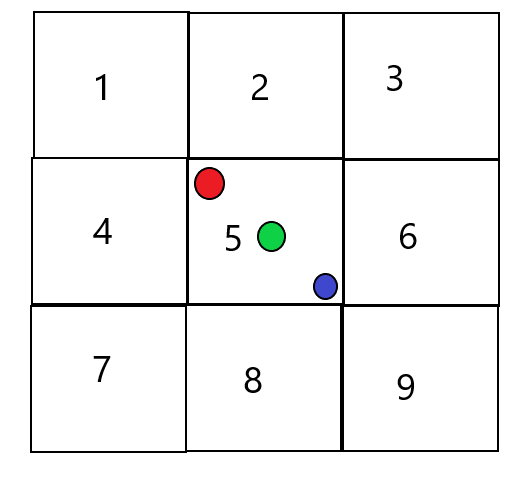
- As per the image above, I have a terrain divided into 9 graphs (recast), and saved to files.
- The Green dot is my characters original position, so just loading graph 5 is simple and suits my needs for the original characters position, as the border of the other graphs are enough in the distance so that it usable by my AI .
Now when my character is in position “red” I want to load and connect graph 1, 2, 4 and 5 so that my AI’s can cross the borders of the graphs, and when I am in position “blue”, I want to drop graph 1,2,4 and load 6,8,9.
I am not sure how to do this or is this is possible.
I though this was maybe something like DeserializeGraphsAdditive would do?
I also saw some documentation somewhere about removing graphs, but cant find that link anymore.
What does not make sense for my situation:
- Load all graphs at game startup (terrain is way to large - much more that the 9 1x1km graphs in image)
- Procedural - Actual procedural grid graph is quite small, so increasing it to 250x250 impacts the performance of the game too much. And at some stage of my terrain there are multi layers buildings.
- Runtime navmesh (250x250 graph), lags on update so that character stops when in motion.
Can you help?