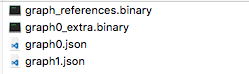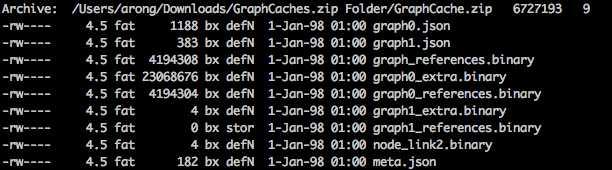Since 2 versions, I have caching problem.
when I click on button “create cache” and “load from cache”, idem when I play and unplay, my editor begins to freeze and loads something in memory for eternal time. It’s like a memory leak, each tick in processus window, the editor take 46Ko of ram.
Each time, I have to kill unity and restart it.
This picture is take after unplay
Hi
Which 2 versions? 4.1.8 and 4.1.7? Which was the latest version in which you didn’t have this issue?
Does the editor log file say anything?
Can you attach Visual Studio as a debugger and pause Unity from there when Unity has frozen?
Indeed. I think 4.1.6 was fine.
Editor log are empty about that, only free memories stuffs sadly.
I can attach VS but main thread not pause in managed code.
I will try later at home for more informations.
That’s odd because I cannot see that any code related to serialization has been modified since 4.1.6.
Which graph type are you using?
Here a log error that I had at home on 4.1.5, I only click on Generate cache ( was empty) and click on load from cache
Caught exception while deserializing data.
Pathfinding.Ionic.Zip.BadReadException: bad read of entry graph0_references.binary from compressed archive.
at Pathfinding.Ionic.Zip.ZipEntry._CheckRead (System.Int32 nbytes) [0x0001b] in <99f15b4793f0442da95084e2e79a92c8>:0
at Pathfinding.Ionic.Zip.ZipEntry.ExtractOne (System.IO.Stream output) [0x00090] in <99f15b4793f0442da95084e2e79a92c8>:0
at Pathfinding.Ionic.Zip.ZipEntry.InternalExtract (System.String baseDir, System.IO.Stream outstream, System.String password) [0x002d3] in <99f15b4793f0442da95084e2e79a92c8>:0
at Pathfinding.Ionic.Zip.ZipEntry.Extract (System.IO.Stream stream) [0x00000] in <99f15b4793f0442da95084e2e79a92c8>:0
at Pathfinding.Serialization.AstarSerializer.GetBinaryReader (Pathfinding.Ionic.Zip.ZipEntry entry) [0x00009] in C:\Users\sylme\Documents\Unity Project\cityBuilder\Hades - Master of Hell\Assets\3rd Party\AstarPathfindingProject\Core\Serialization\JsonSerializer.cs:770
at Pathfinding.Serialization.AstarSerializer.DeserializeNodeReferences (Pathfinding.NavGraph graph, Pathfinding.GraphNode[] int2Node) [0x00052] in C:\Users\sylme\Documents\Unity Project\cityBuilder\Hades - Master of Hell\Assets\3rd Party\AstarPathfindingProject\Core\Serialization\JsonSerializer.cs:679
at Pathfinding.Serialization.AstarSerializer.DeserializeExtraInfo () [0x0006b] in C:\Users\sylme\Documents\Unity Project\cityBuilder\Hades - Master of Hell\Assets\3rd Party\AstarPathfindingProject\Core\Serialization\JsonSerializer.cs:714
at Pathfinding.AstarData.DeserializeGraphsPartAdditive (Pathfinding.Serialization.AstarSerializer sr) [0x00049] in C:\Users\sylme\Documents\Unity Project\cityBuilder\Hades - Master of Hell\Assets\3rd Party\AstarPathfindingProject\Core\AstarData.cs:361
at Pathfinding.AstarData.DeserializeGraphsAdditive (System.Byte[] bytes) [0x00027] in C:\Users\sylme\Documents\Unity Project\cityBuilder\Hades - Master of Hell\Assets\3rd Party\AstarPathfindingProject\Core\AstarData.cs:310
UnityEngine.DebugLogHandler:Internal_Log(LogType, String, Object)
UnityEngine.DebugLogHandler:LogFormat(LogType, Object, String, Object[])
UnityEngine.Logger:Log(LogType, Object)
UnityEngine.Debug:LogError(Object)
Pathfinding.AstarData:DeserializeGraphsAdditive(Byte[]) (at Assets\3rd Party\AstarPathfindingProject\Core\AstarData.cs:320)
Pathfinding.AstarData:DeserializeGraphs(Byte[]) (at Assets\3rd Party\AstarPathfindingProject\Core\AstarData.cs:294)
Pathfinding.AstarData:LoadFromCache() (at Assets\3rd Party\AstarPathfindingProject\Core\AstarData.cs:211)
Pathfinding.AstarPathEditor:DrawSerializationSettings() (at Assets\3rd Party\AstarPathfindingProject\Editor\AstarPathEditor.cs:810)
Pathfinding.AstarPathEditor:DrawMainArea() (at Assets\3rd Party\AstarPathfindingProject\Editor\AstarPathEditor.cs:441)
Pathfinding.AstarPathEditor:OnInspectorGUI() (at Assets\3rd Party\AstarPathfindingProject\Editor\AstarPathEditor.cs:274)
UnityEditor.InspectorWindow:DrawEditor(Editor[], Int32, Boolean, Boolean&, Rect&) (at C:\buildslave\unity\build\Editor\Mono\Inspector\InspectorWindow.cs:1240)
UnityEditor.InspectorWindow:DrawEditors(Editor[]) (at C:\buildslave\unity\build\Editor\Mono\Inspector\InspectorWindow.cs:1021)
UnityEditor.InspectorWindow:OnGUI() (at C:\buildslave\unity\build\Editor\Mono\Inspector\InspectorWindow.cs:362)
System.Reflection.MonoMethod:InternalInvoke(MonoMethod, Object, Object[], Exception&)
System.Reflection.MonoMethod:Invoke(Object, BindingFlags, Binder, Object[], CultureInfo)
System.Reflection.MethodBase:Invoke(Object, Object[])
UnityEditor.HostView:Invoke(String, Object) (at C:\buildslave\unity\build\Editor\Mono\HostView.cs:285)
UnityEditor.HostView:Invoke(String) (at C:\buildslave\unity\build\Editor\Mono\HostView.cs:278)
UnityEditor.HostView:InvokeOnGUI(Rect) (at C:\buildslave\unity\build\Editor\Mono\HostView.cs:245)
UnityEditor.DockArea:OldOnGUI() (at C:\buildslave\unity\build\Editor\Mono\GUI\DockArea.cs:383)
UnityEngine.Experimental.UIElements.IMGUIContainer:DoOnGUI(Event) (at C:\buildslave\unity\build\Runtime\UIElements\Managed\IMGUIContainer.cs:127)
UnityEngine.Experimental.UIElements.IMGUIContainer:HandleEvent(EventBase) (at C:\buildslave\unity\build\Runtime\UIElements\Managed\IMGUIContainer.cs:213)
UnityEngine.Experimental.UIElements.EventDispatcher:DispatchEvent(EventBase, BaseVisualElementPanel) (at C:\buildslave\unity\build\Runtime\UIElements\Managed\EventDispatcher.cs:182)
UnityEngine.Experimental.UIElements.UIElementsUtility:DoDispatch(BaseVisualElementPanel) (at C:\buildslave\unity\build\Runtime\UIElements\Managed\UIElementsUtility.cs:207)
UnityEngine.Experimental.UIElements.UIElementsUtility:ProcessEvent(Int32, IntPtr) (at C:\buildslave\unity\build\Runtime\UIElements\Managed\UIElementsUtility.cs:72)
UnityEngine.GUIUtility:ProcessEvent(Int32, IntPtr) (at C:\buildslave\unity\build\Runtime\IMGUI\Managed\GUIUtility.cs:175)
After that editor goes on infinite loop.
For graph type : grid ( 1024/1024) and an empty point.
Huh. That looks like the saved data has been corrupted. What happens if you generate a new cache and try to load that?
that’s what I did : delete cache file, scan ( for be sure), generate cache with scan, load from cache
Oh. That’s not good. Do you think you could send me the cache file so I could have a look at it?
Caught exception while deserializing data.
Pathfinding.Ionic.Zip.BadReadException: bad read of entry graph0_references.binary from compressed archive.
at Pathfinding.Ionic.Zip.ZipEntry._CheckRead (System.Int32 nbytes) [0x0001b] in <99f15b4793f0442da95084e2e79a92c8>:0
at Pathfinding.Ionic.Zip.ZipEntry.ExtractOne (System.IO.Stream output) [0x00090] in <99f15b4793f0442da95084e2e79a92c8>:0
at Pathfinding.Ionic.Zip.ZipEntry.InternalExtract (System.String baseDir, System.IO.Stream outstream, System.String password) [0x002d3] in <99f15b4793f0442da95084e2e79a92c8>:0
at Pathfinding.Ionic.Zip.ZipEntry.Extract (System.IO.Stream stream) [0x00000] in <99f15b4793f0442da95084e2e79a92c8>:0
at Pathfinding.Serialization.AstarSerializer.GetBinaryReader (Pathfinding.Ionic.Zip.ZipEntry entry) [0x00009] in C:\Users\Dev1\Desktop\HMH\Assets\3rd Party\AstarPathfindingProject\Core\Serialization\JsonSerializer.cs:770
at Pathfinding.Serialization.AstarSerializer.DeserializeNodeReferences (Pathfinding.NavGraph graph, Pathfinding.GraphNode[] int2Node) [0x00052] in C:\Users\Dev1\Desktop\HMH\Assets\3rd Party\AstarPathfindingProject\Core\Serialization\JsonSerializer.cs:679
at Pathfinding.Serialization.AstarSerializer.DeserializeExtraInfo () [0x0006b] in C:\Users\Dev1\Desktop\HMH\Assets\3rd Party\AstarPathfindingProject\Core\Serialization\JsonSerializer.cs:714
at Pathfinding.AstarData.DeserializeGraphsPartAdditive (Pathfinding.Serialization.AstarSerializer sr) [0x00049] in C:\Users\Dev1\Desktop\HMH\Assets\3rd Party\AstarPathfindingProject\Core\AstarData.cs:361
at Pathfinding.AstarData.DeserializeGraphsAdditive (System.Byte[] bytes) [0x00027] in C:\Users\Dev1\Desktop\HMH\Assets\3rd Party\AstarPathfindingProject\Core\AstarData.cs:310
UnityEngine.DebugLogHandler:Internal_Log(LogType, String, Object)
UnityEngine.DebugLogHandler:LogFormat(LogType, Object, String, Object[])
UnityEngine.Logger:Log(LogType, Object)
UnityEngine.Debug:LogError(Object)
Pathfinding.AstarData:DeserializeGraphsAdditive(Byte[]) (at Assets\3rd Party\AstarPathfindingProject\Core\AstarData.cs:320)
Pathfinding.AstarData:DeserializeGraphs(Byte[]) (at Assets\3rd Party\AstarPathfindingProject\Core\AstarData.cs:294)
Pathfinding.AstarData:LoadFromCache() (at Assets\3rd Party\AstarPathfindingProject\Core\AstarData.cs:211)
Pathfinding.AstarPathEditor:DrawSerializationSettings() (at Assets\3rd Party\AstarPathfindingProject\Editor\AstarPathEditor.cs:810)
Pathfinding.AstarPathEditor:DrawMainArea() (at Assets\3rd Party\AstarPathfindingProject\Editor\AstarPathEditor.cs:441)
Pathfinding.AstarPathEditor:OnInspectorGUI() (at Assets\3rd Party\AstarPathfindingProject\Editor\AstarPathEditor.cs:274)
UnityEditor.InspectorWindow:DrawEditor(Editor[], Int32, Boolean, Boolean&, Rect&) (at C:\buildslave\unity\build\Editor\Mono\Inspector\InspectorWindow.cs:1240)
UnityEditor.InspectorWindow:DrawEditors(Editor[]) (at C:\buildslave\unity\build\Editor\Mono\Inspector\InspectorWindow.cs:1021)
UnityEditor.InspectorWindow:OnGUI() (at C:\buildslave\unity\build\Editor\Mono\Inspector\InspectorWindow.cs:362)
System.Reflection.MonoMethod:InternalInvoke(MonoMethod, Object, Object[], Exception&)
System.Reflection.MonoMethod:Invoke(Object, BindingFlags, Binder, Object[], CultureInfo)
System.Reflection.MethodBase:Invoke(Object, Object[])
UnityEditor.HostView:Invoke(String, Object) (at C:\buildslave\unity\build\Editor\Mono\HostView.cs:285)
UnityEditor.HostView:Invoke(String) (at C:\buildslave\unity\build\Editor\Mono\HostView.cs:278)
UnityEditor.HostView:InvokeOnGUI(Rect) (at C:\buildslave\unity\build\Editor\Mono\HostView.cs:245)
UnityEditor.DockArea:OldOnGUI() (at C:\buildslave\unity\build\Editor\Mono\GUI\DockArea.cs:383)
UnityEngine.Experimental.UIElements.IMGUIContainer:DoOnGUI(Event) (at C:\buildslave\unity\build\Runtime\UIElements\Managed\IMGUIContainer.cs:127)
UnityEngine.Experimental.UIElements.IMGUIContainer:HandleEvent(EventBase) (at C:\buildslave\unity\build\Runtime\UIElements\Managed\IMGUIContainer.cs:213)
UnityEngine.Experimental.UIElements.EventDispatcher:DispatchEvent(EventBase, BaseVisualElementPanel) (at C:\buildslave\unity\build\Runtime\UIElements\Managed\EventDispatcher.cs:182)
UnityEngine.Experimental.UIElements.UIElementsUtility:DoDispatch(BaseVisualElementPanel) (at C:\buildslave\unity\build\Runtime\UIElements\Managed\UIElementsUtility.cs:207)
UnityEngine.Experimental.UIElements.UIElementsUtility:ProcessEvent(Int32, IntPtr) (at C:\buildslave\unity\build\Runtime\UIElements\Managed\UIElementsUtility.cs:72)
UnityEngine.GUIUtility:ProcessEvent(Int32, IntPtr) (at C:\buildslave\unity\build\Runtime\IMGUI\Managed\GUIUtility.cs:175)
(Filename: Assets/3rd Party/AstarPathfindingProject/Core/AstarData.cs Line: 320)
Version 4.1.8.
Generated file : https://we.tl/rtX2Tcl6wP
Hm… This is really strange. The zip archive itself seems to be damaged. The graph cache .bytes file is actually a zip file, but when I unzip it using a standard zip tool it only finds these files
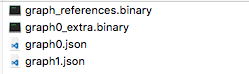
However using a terminal command I can see that there are more files in there
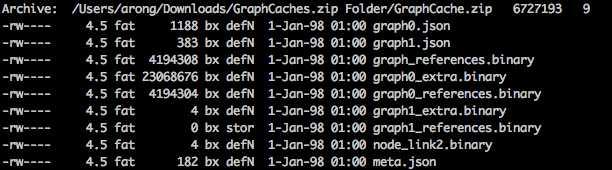
Is this a bug in the zip library perhaps?? I have never seen it before.
I did manage to unzip it using another tool. However the graph_0_references.binary file looks like it has incorrect data. It is filled with 4 megabytes of just 0xFFFF (hexadecimal). I’m not sure what’s going on here.
Which platform are you using?
You can work around this however by enabling the ASTAR_NO_ZIP option under the Optimizations tab. This will disable the zip library completely. It will make the graph cache larger though. And you will have to reconfigure all your graph settings I think as it will not be able to load the previous ones without the zip library.
Win 7 - Unity 2017.2f3 target win 64 with .net 4.6
ASTAR_NO_ZIP works with free version ?
I don’t understand why on 2 different PC I have this bug.
If you want, I can transfer you the project.
I hoe you will found the bug 
Hm… Might be .net 4.6 messing something up. Do you think you could try without it?
Did you save it using Mono 3.5 as well?
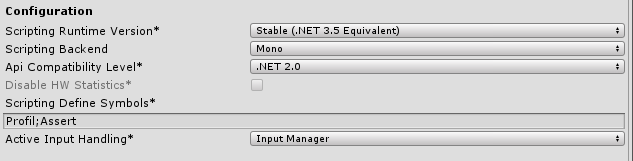
Remove, regenerate, infinite loop and error
Error messages are not same between :
Pathfinding.Ionic.Zip.BadReadException: bad read of entry graph0_references.binary from compressed archive.
at Pathfinding.Ionic.Zip.ZipEntry._CheckRead (Int32 nbytes) [0x00000] in :0
at Pathfinding.Ionic.Zip.ZipEntry.ExtractOne (System.IO.Stream output) [0x00000] in :0
at Pathfinding.Ionic.Zip.ZipEntry.InternalExtract (System.String baseDir, System.IO.Stream outstream, System.String password) [0x00000] in :0
UnityEngine.DebugLogHandler:Internal_Log(LogType, String, Object)
UnityEngine.DebugLogHandler:LogFormat(LogType, Object, String, Object[])
UnityEngine.Logger:Log(LogType, Object)
UnityEngine.Debug:LogError(Object)
Pathfinding.AstarData:DeserializeGraphsAdditive(Byte[]) (at Assets\3rd Party\AstarPathfindingProject\Core\AstarData.cs:320)
Pathfinding.AstarData:DeserializeGraphs(Byte[]) (at Assets\3rd Party\AstarPathfindingProject\Core\AstarData.cs:294)
Pathfinding.AstarData:LoadFromCache() (at Assets\3rd Party\AstarPathfindingProject\Core\AstarData.cs:211)
Pathfinding.AstarPathEditor:DrawSerializationSettings() (at Assets\3rd Party\AstarPathfindingProject\Editor\AstarPathEditor.cs:810)
Pathfinding.AstarPathEditor:DrawMainArea() (at Assets\3rd Party\AstarPathfindingProject\Editor\AstarPathEditor.cs:441)
Pathfinding.AstarPathEditor:OnInspectorGUI() (at Assets\3rd Party\AstarPathfindingProject\Editor\AstarPathEditor.cs:274)
UnityEditor.InspectorWindow:DrawEditor(Editor[], Int32, Boolean, Boolean&, Rect&) (at C:\buildslave\unity\build\Editor\Mono\Inspector\InspectorWindow.cs:1240)
UnityEditor.InspectorWindow:DrawEditors(Editor[]) (at C:\buildslave\unity\build\Editor\Mono\Inspector\InspectorWindow.cs:1021)
UnityEditor.InspectorWindow:OnGUI() (at C:\buildslave\unity\build\Editor\Mono\Inspector\InspectorWindow.cs:362)
System.Reflection.MonoMethod:InternalInvoke(Object, Object[], Exception&)
System.Reflection.MonoMethod:Invoke(Object, BindingFlags, Binder, Object[], CultureInfo) (at /Users/builduser/buildslave/mono/build/mcs/class/corlib/System.Reflection/MonoMethod.cs:222)
System.Reflection.MethodBase:Invoke(Object, Object[]) (at /Users/builduser/buildslave/mono/build/mcs/class/corlib/System.Reflection/MethodBase.cs:115)
UnityEditor.HostView:Invoke(String, Object) (at C:\buildslave\unity\build\Editor\Mono\HostView.cs:285)
UnityEditor.HostView:Invoke(String) (at C:\buildslave\unity\build\Editor\Mono\HostView.cs:278)
UnityEditor.HostView:InvokeOnGUI(Rect) (at C:\buildslave\unity\build\Editor\Mono\HostView.cs:245)
UnityEditor.DockArea:OldOnGUI() (at C:\buildslave\unity\build\Editor\Mono\GUI\DockArea.cs:383)
UnityEngine.Experimental.UIElements.IMGUIContainer:DoOnGUI(Event) (at C:\buildslave\unity\build\Runtime\UIElements\Managed\IMGUIContainer.cs:127)
UnityEngine.Experimental.UIElements.IMGUIContainer:HandleEvent(EventBase) (at C:\buildslave\unity\build\Runtime\UIElements\Managed\IMGUIContainer.cs:213)
UnityEngine.Experimental.UIElements.EventDispatcher:DispatchEvent(EventBase, BaseVisualElementPanel) (at C:\buildslave\unity\build\Runtime\UIElements\Managed\EventDispatcher.cs:182)
UnityEngine.Experimental.UIElements.UIElementsUtility:DoDispatch(BaseVisualElementPanel) (at C:\buildslave\unity\build\Runtime\UIElements\Managed\UIElementsUtility.cs:207)
UnityEngine.Experimental.UIElements.UIElementsUtility:ProcessEvent(Int32, IntPtr) (at C:\buildslave\unity\build\Runtime\UIElements\Managed\UIElementsUtility.cs:72)
UnityEngine.GUIUtility:ProcessEvent(Int32, IntPtr) (at C:\buildslave\unity\build\Runtime\IMGUI\Managed\GUIUtility.cs:175)
(Filename: Assets/3rd Party/AstarPathfindingProject/Core/AstarData.cs Line: 320)
Strange… If you’d like to share your project with me I’d be happy to debug it further.
For now I suppose you can add ASTAR_NO_ZIP to the Scripting Define Symbols field in the Unity Player settings.
Send a PM
Even when I remove all my scripts and remove librairy, nop doesn’t work
Some progress.
The reason why Unity freezes is because when the deserialization fails, the package will store the data it failed to serialize in a public byte[] array. Unity’s serialization system will see this variable and will try to serialize it. Unfortunately the byte array is quite large (several megabytes) and the Unity serialization system chokes on it and freezes. They really should improve that (it was working a few years ago before they decided to rebuild their serialization system completely, then it could serialize megabytes of data without any issues)…
So it seems everything works fine if I change the graph size to be 10241023 instead of 10241024… I have verified that this is indeed a bug in the zip library that the package uses.
Good to know ! So do you plan to upgrade ZIP packgage ?